How Many Decibels is a Vacuum Cleaner?
Vacuum cleaner noise is one of the most common frustrations in home cleaning. You turn it on, and suddenly it sounds like a mini jet engine in your living room. But have you ever wondered how many decibels a vacuum cleaner is supposed to make? Or what does that number actually mean for your ears, your pets, or your peace at home? Today, we’ll break down what those sound levels mean, how they affect you, and what to look for if you want a quieter, calmer cleaning routine.
What is the Average Vacuum Cleaner Noise Level?
Most household vacuums range from 65 to 80 dB, but what does that actually mean in everyday life? To answer that, we need to understand how decibels work and what the average vacuum cleaner's sound level looks like in context.
Vacuum Decibels vs. Real-World Sounds
The dB scale is logarithmic, not linear: every 10 dB increase means roughly 10× more sound energy and about twice the perceived loudness to our ears. That’s why a jump from 70 dB to 80 dB can feel so massive.
As you’ll see in the table below, vacuum cleaners are typically louder than normal conversation but quieter than heavy city traffic.
Noise Source
Approx. Decibel Level
Impact
Whisper
30 dB
Extremely Quiet
Normal Conversation
60 dB
Typical Background
Average Vacuum Cleaner
65 - 80 dB
Sustained exposure causes irritation
Heavy City Traffic
85 dB
Hearing protection threshold (OSHA)
Lawnmower
90 - 100 dB
Protection is needed for sustained exposure
The noise level is not static, however, it varies significantly depending on the vacuum's type and things like cleaning mode (Eco vs. Turbo), motor type, airflow design, brush system, and even the type of flooring under the vacuum,, which we'll explore next.
Noise Comparison: Cordless, Upright, and Robot Vacuums
Vacuum Type
Typical Noise Range (dBA)
Noise Characteristic
Robot Vacuums
55 - 65
Quietest, suited for background and frequent cleaning. Short lound spike (~75db) when self-emptying at the dock.
Cordless Stick Vacuums
65 - 75
Mid-range, motor noise often reduced; spikes in 'Max' mode.
Wet Dry Vacuums
63 - 76
Mix of motor airflow "whoosh," brush hum, and water-pickup gurgle, typically low in Quiet/Auto mode.
Traditional Upright/Corded
75 +
Loudest overall, driven by motor size and lack of insulation.
How Floor Type Affects Vacuum Cleaner Noise
Flooring makes a bigger difference than most people expect.
On hard floors (wood, tile, laminate), vacuums tend to sound louder, up to 80 dB, because the surface reflects noise instead of absorbing it. Brush heads may also “chatter” slightly on rigid surfaces, adding to the perceived volume.
On carpet, the opposite happens. Fibers absorb vibration and airflow noise, making the vacuum noticeably quieter (60-72 dB), but the suction motor often works harder, which may raise the underlying pitch. Thick carpets can even muffle the sound so much that higher suction levels feel more comfortable than they do on bare floors.
If your vacuum seems louder in one room than another, it’s often the flooring, not the machine.
Why Vacuum Cleaner Decibels Matter to Your Home and Health
Noise isn’t just some boring tech spec. It’s a real part of your living comfort. A loud vacuum can do more than just annoy you; it can affect your hearing health, elevate stress, and even cause tension in your household. You might laugh, but vacuum noise is one of those hidden stressors that creep into everyday life.
Think about it. You’re trying to relax after dinner, and someone fires up a 78 dB vacuum in the hallway. Or your toddler is napping, and the robot vacuum decides it’s go time. It’s not just inconvenient, it’s disruptive.
The Health Impact of Loud Noise
Prolonged exposure to high-decibel sounds, anything over 85 dBA, can harm your hearing. It doesn’t happen all at once, but it builds up quietly (pun intended). That ringing in your ears after cleaning? A warning sign.
And it’s not just your ears. Loud sounds mess with your stress hormones, too. They make it harder to focus, sleep, or even enjoy silence afterwards.
Important Remember that even short bursts of high-intensity noise can damage the tiny hair cells in your cochlea. Hearing, especially for kids and pets, is extra sensitive. So yes, those few minutes of roaring vacuum noise matter more than you might think.
Common Frustrations: When is a Vacuum Too Loud?
If you’ve ever tried vacuuming late at night, you probably already know. Thin apartment walls, echoing floors, it’s a recipe for neighbor complaints. Vacuum noise carries, and it doesn’t fade easily.
Pets are another story. Many dogs and cats panic at the first sound of a vacuum turning on. That’s because their hearing range is way higher than ours. What sounds like a hum to you might feel like a roar to them.
What Are the Noise Regulations for Vacuum Cleaners in the US?
Here’s something surprising: there’s no single federal law in the U.S. that limits how loud your vacuum can be.
Occupational Safety and Health Administration (OSHA) Rules:
OSHA sets workplace rules: 90 dBA for 8 hours is the maximum before hearing protection becomes mandatory. At 85 dBA, employers must start a hearing conservation program. But those apply to factories and commercial vacuums, not your home.
State and Local Noise Ordinances:
Local noise ordinances matter more for home use. Many cities restrict loud activities during “quiet hours,” usually between 10 p.m. and 7 a.m. Homeowners’ associations or apartment leases can even go stricter than city laws.
Contrast with the European Union:
Over in the European Union, it’s a different story. The EU caps consumer vacuum sound power at 80 dB(A) under eco-design rules. That’s a nice benchmark, one the U.S. hasn’t officially matched yet.
Industry Standards and Guidance from Other Bodies:
The EPA once suggested keeping environmental noise below 70 dBA for long-term hearing safety. And manufacturers often test noise levels under ANSI/ASTM F1334-18, a voluntary U.S. standard.
What Makes a Vacuum Cleaner Quiet (or Loud)?
So what’s actually making all that noise? It mostly comes from three things: the motor, the airflow, and the structure of the vacuum.
Motor Speed and Vibration: Faster motors are the primary sound source, generating high-frequency noise from internal component movement.
Air Turbulence: Air whistling through narrow pipes or vents makes a surprising amount of noise.
Sealing and Structure: Poor sealing allows air to leak and vibrate against plastic walls, like a mini drum inside your vacuum.
How to Find a Quiet Vacuum Cleaner
You don’t need to give up suction for silence. The latest technology balances both.
Key Features for Low-Noise Engineering
Noise-Optimized Motors: Look specifically for brushless digital motors (BLDC). By eliminating the physical contact of carbon brushes, BLDC motors drastically reduce mechanical noise and vibration. This design also features precise airflow structures to isolate high-frequency noise.
Multi-Layer Sound Dampening: Quality vacuums use sound-absorbing materials (foam, acoustic rubber, or layered structures) strategically placed around the motor to absorb sound waves and trap vibration before they can escape the casing.
Optimized Airflow Path: Smooth, wide internal channels and optimized fan designs minimize the air turbulence that creates whistling and roaring sounds, ensuring quiet air movement.
Softer Brush Rolls: Robot Vacuums like the Dreame X50 Ultra use soft bristles & raised rubber in the brush rolls, minimizing floor friction noise while maintaining effective cleaning.
[product handle="x50-ultra-robot-vacuum" rating="4.7"]
Dreame Take Dreame’s vacuum cleaners use high-speed brushless digital motors that balance suction and silence beautifully. In quiet mode, they hover around 60 dB, roughly the sound of a calm conversation. That means you can clean while the baby naps, your pet snoozes, or your favorite show plays in the background.
How to Make Your Existing Vacuum Quieter
Even the best vacuum gets louder with age or neglect. A few quick habits can cut the noise dramatically.
Empty the Dust Cup Often: A full dust bin forces the motor to push harder.
Clean or Replace Filters: Clogged filters restrict airflow and cause a louder, strained sound.
Check the Brush Roll: Hair tangles increase friction, which leads to rattling and vibration.
These minor fixes often restore the “new vacuum” quietness.
Conclusion
So, how many decibels does a vacuum cleaner make? Most fall between 65 and 80 dB, but the lower, the better for your ears and your peace. A quiet vacuum isn’t just a luxury; it’s a more intelligent, healthier choice.
If you value calm cleaning, we recommend you read our complete Robot Vacuum Buying Guide to find the best model for your home. Brands like Dreame show that power and quiet can coexist. Ready to upgrade to a peaceful cleaning routine? Explore Dreame's quiet vacuum line today!
Frequently Asked Questions (FAQ)
Is 70 dB loud for a vacuum cleaner?
Not really. It’s about average. Louder than a chat, softer than traffic. Safe for short use, fine during the day.
What are the quietest vacuum cleaner decibels I can expect?
Some robot or handheld vacuums can go as low as 55-60 dB, which is similar to the hum of a quiet dishwasher.
Does a powerful vacuum cleaner have to be loud?
It used to, but not anymore. With digital motors and better sound insulation, brands like Dreame deliver both deep cleaning power with surprisingly soft vacuum sound.


























































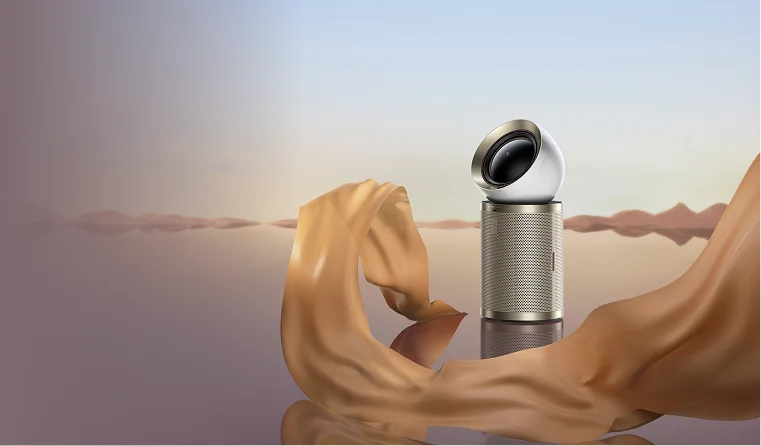



















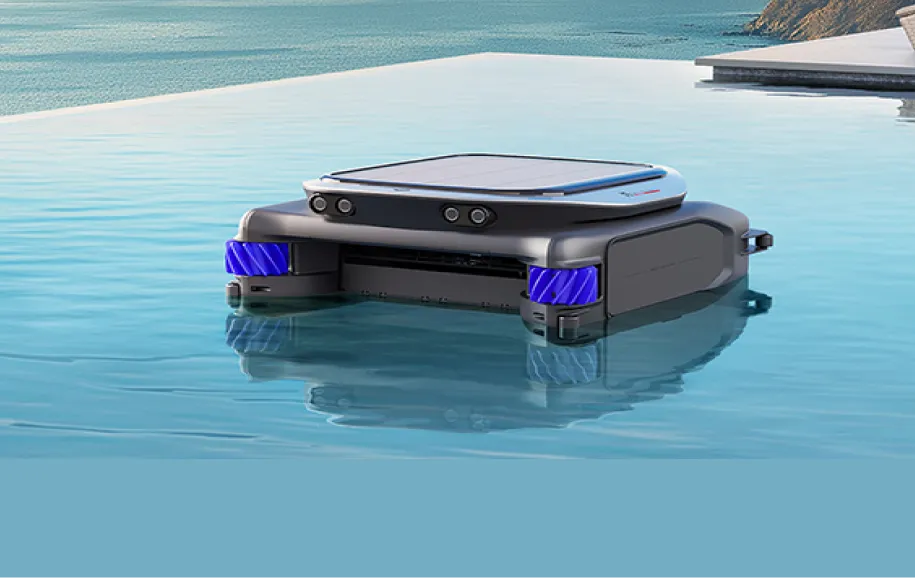
 Robot Lawn Mower
Robot Lawn Mower















 Australia
Australia 中国大陆
中国大陆 日本
日本


 Türkiye
Türkiye

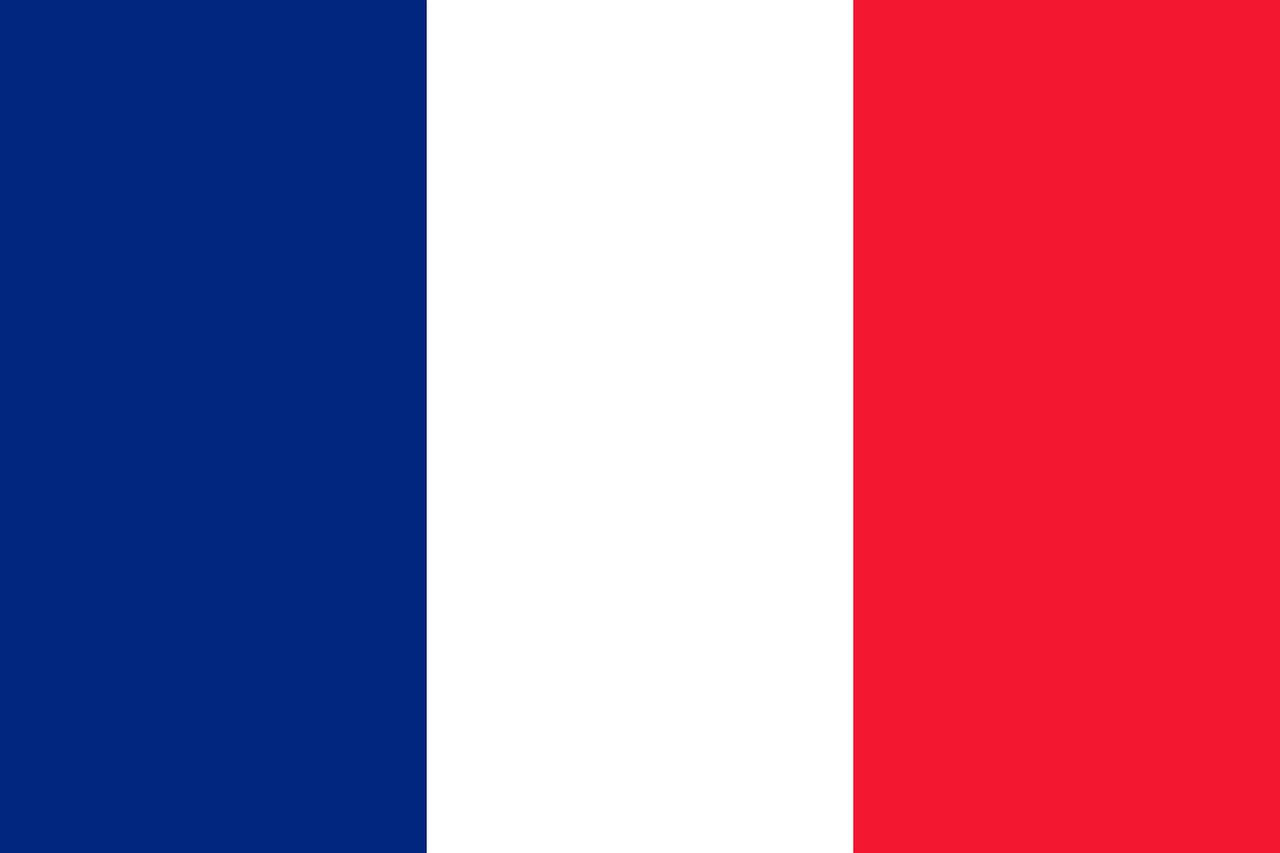
 Italia
Italia
 Netherlands
Netherlands Belgium
Belgium
 Greece
Greece Polska
Polska
 Norway
Norway
 Sweden
Sweden
 Finland
Finland
 Denmark
Denmark
 Hungary
Hungary Czechia
Czechia
 Slovenia
Slovenia
 Croatia
Croatia
 Switzerland
Switzerland United Kingdom
United Kingdom Belarus
Belarus Georgia
Georgia
 Canada
Canada







