If you have a pool, a storm is like nature’s way of giving you a big clean-up challenge. No need to worry. Enter robotic pool cleaners—these smart machines are built to swoop in and transform chaos into calm with minimal effort on your part. Let’s take a closer look at how these robots turn post-storm wreckage into a sparkling pool.
Types of Storm Debris and Their Challenges
Let’s look at the most common debris types and why they present unique challenges:
- Leaves from nearby trees can clog filters and impede suction, especially in large amounts.
- Branches and twigs can cause mechanical strain on the pool cleaner.
- Storm runoff carries mud and sand into the pool, leaving a thick layer of sediment on the bottom.
- Things like plastic bottles or even debris from broken fences can disrupt your pool’s filters and clog the robot.

Step-by-Step Cleaning Guide Using Robotic Pool Cleaners
Step 1: Perform a Pool Safety Check
Start with a full safety inspection. Walk the perimeter of your pool and remove anything large that might block or damage the robot—fallen branches, blown-in furniture, or sharp rocks. After that, check that all pool equipment is functioning properly. Pumps, filters, and skimmers should be operational. Finally, look for electrical hazards, especially near outlets or power boxes. Water and exposed wiring never mix. Also make sure the robotic pool cleaner’s power system and connection points are dry and intact before turning it on.
Step 2: Remove Large Floating Debris
Before your robotic cleaner gets to work, take care of anything it shouldn’t deal with. Use a skimmer net to collect floating leaves, sticks, and trash. These bulky items can clog the robot or limit its movement. Once collected, bag or contain the debris and clean off the pool deck to prevent it from falling back in. With the path cleared, your robot can now move freely and focus on deep cleaning instead of dodging large obstacles.
Step 3: Handle Sediment and Fine Particles
Once the big stuff is gone, the harder work begins—removing the silt, mud, and fine debris that settles after heavy rainfall. Robotic cleaners like the Dreame Z1 Pro excel here. With its 8,000 GPH suction power and intelligent dual ultrasonic and ToF (Time of Flight) sensor system, it can adapt to different pool conditions while collecting even the smallest particles. Its high-efficiency filter baskets trap dirt before it can circulate again. If your pool still looks cloudy after one pass, simply run another cycle. The Z1 Pro can handle multiple sessions without repeating the same route, adjusting as it goes for maximum coverage.
Step 4: Restore Pool Water Chemistry
Stormwater can throw off your pool's chemical balance quickly. Once the robot has cleared the debris, test the water. Use a test kit to check pH and alkalinity. Rain can lower the pH, creating corrosive water that damages surfaces and equipment. Also test chlorine levels—these often drop after heavy debris enters the pool. Rebalance as needed. If you notice signs of algae or murky water, a shock treatment may be required to disinfect the pool and restore clarity. Proper water balance helps the robot work more efficiently and keeps your pool safe for swimming.
Step 5: Deep Clean All Surfaces
Even after debris removal and filtration, the pool’s surfaces might still show stains or residue from the storm. This is where a robotic cleaner’s scrubbing power comes in. The Z1 Pro’s motorized brushes work on pool floors and walls to break down stubborn grime and discoloration. Its dual pump motors apply consistent pressure, while the robot adjusts its brush direction in real time to match surface angles. Storms often trigger algae growth, especially along sun-exposed walls. With custom cleaning modes, the Z1 Pro targets these areas effectively. For sticky corners and irregular tiles, its edge-tracking system ensures that no spot gets left behind—even on the waterline, where it delivers 50% better scrubbing performance.

Step 6: Clean and Inspect the Pool’s Filter System
The robotic cleaner handles pool surfaces, but the main filtration system also needs care after a storm. Start by emptying the filter baskets connected to the pump system—they’ll be full of fine debris the robot stirred up. Check suction lines for clogs or slow water movement. If the flow feels weak, debris may still be stuck in the pipes. Inspect the filter cartridge or DE grids next. Storm cleanup puts extra pressure on filters, and worn-out media won’t clean effectively. Replace them if needed. Taking care of the filter system supports the robot’s work and helps maintain long-term performance.
Step 7: Adjust the Water Level
Storms often change the water level dramatically. If the pool has overflowed, drain some water using the waste valve or backwash setting. Too much water interferes with the skimmer’s ability to trap floating debris. If the level dropped instead, refill it using a garden hose. Keep an eye on the balance—uneven levels across the pool affect the robot’s grip and cleaning path. The Z1 Pro, for instance, works best when water is consistently distributed, especially during waterline and wall cleaning cycles.
Use a Robotic Pool Cleaner for Faster Storm Recovery
After a storm, you want to clean it fast. Which is determined by how you clean:
- Do Many Runs: The Z1 Pro can be set to run several cycles, so it cleans the whole pool well. Each run cleans different parts, so no part is missed. It has an intelligent navigation system, so it goes the best way to clean fast.
- Pick the Right Way to Clean: The Z1 Pro has several cleaning modes, like cleaning the water line, normal cleaning, and just cleaning the floor. The waterline mode cleans the spots that get the most dirty from the storm, and normal cleaning cleans the whole pool.
- Make the Cleaning Path Better: The Z1 Pro uses PoolSense™ to change how it cleans based on how the pool is. So, the robot cleans more where there is more dirt, and it doesn't go back over the same spots too much.
When using a robotic pool cleaner after a storm, a few simple habits can prevent new problems from forming during the recovery. Keep an eye on the robot as it runs—if it starts moving slowly or stops unexpectedly, the filter basket might be full or debris could be blocking the intake. Clearing it quickly helps maintain cleaning speed. It’s also important to empty the robot’s filter regularly during extended use. A full filter can reduce suction power and leave areas uncleaned. Finally, inspect the robot for damage after each cycle. Storm debris can wear down brushes or strain moving parts. Replacing worn components early helps avoid long-term damage and keeps your robotic pool cleaner performing at its best.

Storm Prep Checklist for Robotic Pool Cleaners
Storms are more frequent in many areas, so preparing your pool—and your robotic pool cleaner—ahead of time can prevent damage and reduce cleanup. Regularly schedule pre-storm checks and ensure your robotic pool cleaner is functioning at peak performance. Here's an example of a pre-storm maintenance checklist you can follow:
| Maintenance Task | Details |
| Check Power Cable and Charging Port |
|
| Inspect Brushes and Wheels |
|
| Examine Filter Basket |
|
| Test Pool Water Chemistry |
|
| Check Pool Cover |
|
| Inspect the Pool Area for Loose Objects |
|
| Confirm Scheduled Cleaning Cycle |
|
You can also repeat this checklist after the storm to spot damage early and make sure both the robot and the pool are ready for post-storm cleaning. For more routine care, see our daily pool check guide to keep things in shape between storms.
Ready, Set, Clean!
Storms may leave behind a mess, but cleaning doesn’t have to be overwhelming. With the right tools and a solid plan, pool owners can quickly get their pool back in shape and ready for swimming.
The Dreame Z1 Pro, one of the best robotic pool cleaners in 2025, is enabled by:
- Cleans the entire pool, including the walls, floor, and waterline, with coverage up to 2,160 sq.ft..
- The world’s first robotic pool cleaner with PoolSense™ Technology, combining ultrasound, 3D structured light, and TOF sensors to optimize cleaning efficiency and adapt to pool conditions.
- Dual brushless motors provide 8,000 GPH suction, allowing for the effective removal of both large debris and fine particles.
- Powered by a 9600 mAh lithium-ion battery, offering up to 4 hours of continuous cleaning on a single charge.
- Allows for manual underwater control, giving users the flexibility to steer and manage tasks as needed.
- Enhances waterline cleaning efficiency by 50%, making it more effective at adhering to pool walls for a thorough clean.
- PoolSense™ Technology enables the Z1 Pro to navigate the pool with precision, adjusting paths based on real-time pool conditions.
- Includes Standard Mode (floor, walls, and waterline), Floor Mode, Wall Mode, and Waterline Mode for customized cleaning.
- If the battery runs low or the filter fills up, the Z1 Pro will dock automatically, resume after fixing the issue, and continue cleaning where it left off.
- Operates completely without cords, providing freedom to clean every part of the pool with ease.
- Divides the pool into zones and uses an adaptive S-shaped cleaning pattern to maximize efficiency and ensure thorough coverage.
- Works with various pool shapes (round, random, rectangular, kidney) and surface materials (fiberglass, concrete, mosaic tiles, vinyl).
- After cleaning, the Z1 Pro automatically docks at a customizable spot by the poolside, reducing the need for manual intervention.

And steps in to make the job easier, saving you time and effort. So, follow these steps and let the cleaning begin—your pool will be sparkling again in no time!







































 Australia
Australia 中国大陆
中国大陆 日本
日本


 Türkiye
Türkiye

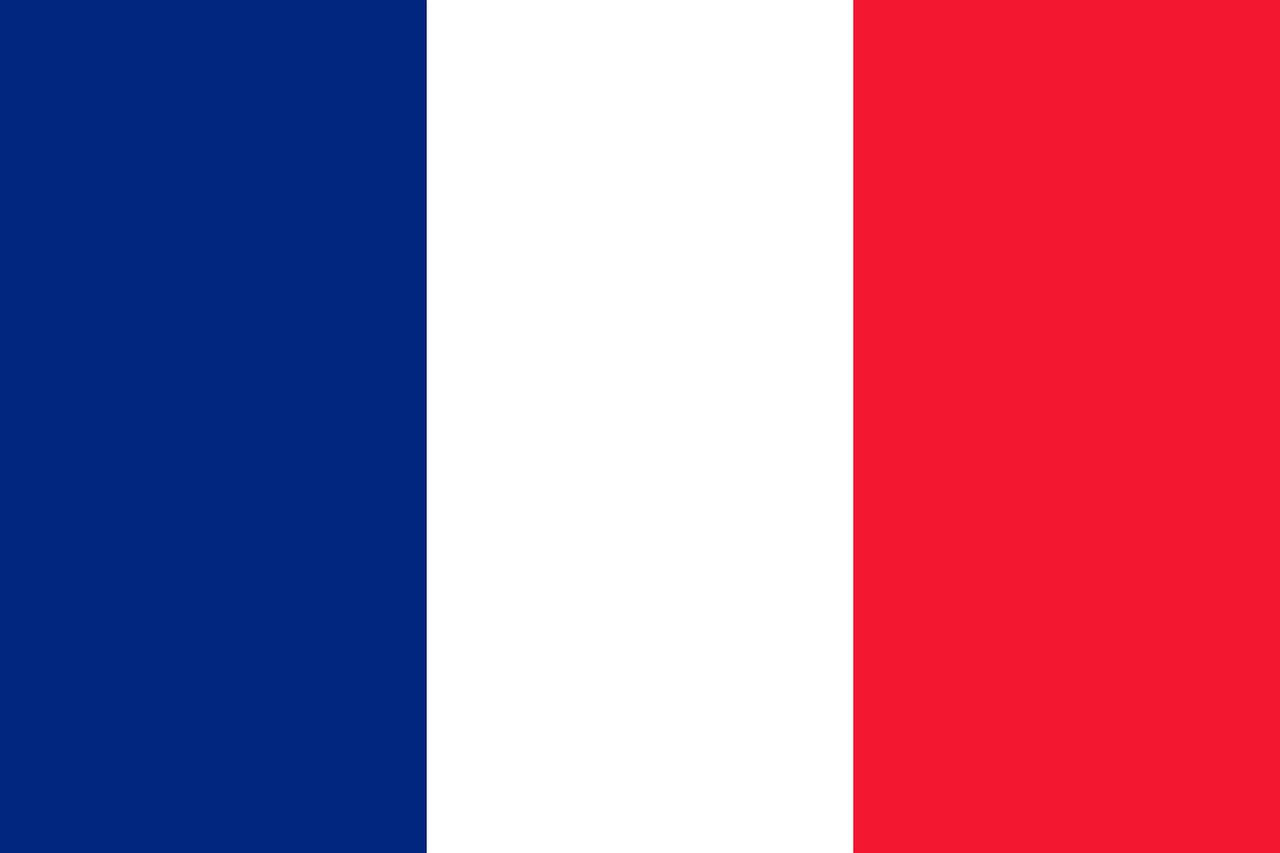
 Italia
Italia
 Netherlands
Netherlands Belgium
Belgium
 Greece
Greece Polska
Polska
 Norway
Norway
 Sweden
Sweden
 Finland
Finland
 Denmark
Denmark
 Hungary
Hungary Czechia
Czechia
 Slovenia
Slovenia
 Croatia
Croatia
 Switzerland
Switzerland United
Kingdom
United
Kingdom
 Canada
Canada

