Buying guide
A clean home is achieved through continuous care and work. However, there are ways to make this process easier and faster. A good dust vacuum will suck up dirt and pet hair with ease, but without a vacuum filter, these particles will fall back out into your home or clog up your vacuum, limiting its lifespan.
This guide explores the benefits of vacuum filtration, with a focus on the vacuum filter: What it is, how it works, and do you need it. It will cover the types of vacuum filters available on the market to allow the reader to answer common questions, such as “Can I use my vacuum without a filter?” or “How do I clean a vacuum filter?” So, without further ado, let’s dive in.
What Is a Vacuum Filter?
A vacuum filter is a core component of any vacuum cleaner, from cordless stick vacuums to robot vacuums. It’s used to filter the air being sucked into the vacuum, capturing dust, pet hair, pollen, and other microscopic particles. The main purpose of a vacuum filter is to stop these particles from re-entering the atmosphere, thereby keeping the recently vacuumed area and the atmosphere clean and safe for those suffering from allergies. Another benefit of vacuum filtration is that the filter will protect the inner workings of the vacuum cleaner from being caked in dirt, which would limit its efficiency and lifespan.
Types of Vacuum Filters
Different vacuum filters serve different needs and work with different vacuum cleaners, so it’s important to understand the differences and to check which ones are compatible with which vacuum cleaner before you purchase one. Some of the most common are:
HEPA Filters (High Efficiency Particulate Air Filter)
The high efficiency particulate air filter vacuum, or HEPA filter vacuum, is known for its filter: a dense mesh that traps 99.97% particles, including dust, pollen, mold, bacteria, and any other airborne particles as small as 0.3 microns. The HEPA filter vacuum is ideal for those who are sensitive to dust, have pets at home, or suffer from allergies.
Standard Filters
Standard filters are faithful to the original filter systems used in most basic vacuum cleaners. They’re usually made from cloth, foam, or paper, and are ideal for trapping larger particles. Standard filters are efficient for cleaning and can be found in most low to mid-range vacuum cleaners; however, if the user has allergies or pets, or if they are sensitive to dust, this type of filter may not be the best choice.
Paper Filters
Paper filters are a type of standard filter found in vacuums that use bags to store the particles and dirt removed during cleaning. They are budget-friendly and easily replaceable; however, they are not designed to trap smaller particles.
Foam Filters
Foam filters are a standard and cost-effective filter type that can be washed and reused, making them a sustainable choice. Like paper filters, they are efficient at trapping larger debris but not smaller particles, making them a good choice for those looking for a more economical vacuum but not appropriate for those with higher vacuuming needs. Foam filters are often used as pre-filters in multi-stage filtration systems.
Specialty Filters
Depending on a user’s specific vacuuming needs, they can choose to purchase a specialty filter (check the filter compatibility with the vacuum cleaner first). Some of these specialty vacuum cleaners include filters for odor control, such as charcoal-infused filters, or specialty micro-particle filters (for even smaller particles than those targeted by the HEPA filter vacuum) for environments in need of high sanitation conditions, such as hospitals.
Activated Carbon Filters
Activated carbon filters are specialty vacuum filters designed for odor control. The carbon can absorb strong odors, including smoke, cooking, and pet smells, which makes them a perfect choice for users looking to refresh their home.
Filter Type
Benefits
Efficiency
Washable
Best For
HEPA Filter
Traps allergens, bacteria
Very High
No
Allergy sufferers, pet owners
Standard Filter
Affordable, easy to replace
Low
Sometimes
General cleaning
Paper Filter
Disposable, low-cost
Moderate
No
Budget-conscious users
Foam Filter
Washable, reusable
Moderate
Yes
Multi-use, frequent cleaners
Specialty Filter
Tailored for specific needs
Varies
Sometimes
Hospitals, pet-heavy homes
Activated Carbon Filter
Removes odors
Moderate
No
Homes with smoke/pet smells
How Does a Vacuum Filter Work?
A vacuum filter works in the same way as most filters do: Capturing unwanted particles while a substance passes through it. With regards to vacuum filters, the vacuum motor pulls air laden with dirt into the vacuum through the nozzle. Then, once the dirty air has come up the nozzle, it reaches a mesh or foam (this is the filter) which will capture all the particles in the air, including pollen, bacteria, hair, dust, and mold (the efficiency of the particle capture will depend on the types of vacuum filters) and only allow clean air to be released.
Importance of airflow and suction
If the vacuum is unable to supply a strong airflow, the suction capabilities will be reduced, often resulting in a clogged filter. This means lower filtration capabilities and potential damage to the vacuum cleaner since the strain can cause overheating. For this reason, it is important to regularly clean or replace vacuum filters.
Benefits of Vacuum Filtration
The key benefits of vacuum filtration include:
Improved air quality
Vacuum filtration, especially specialized small particle filters such as the HEPA filter vacuum, lead to improved air quality in closed spaces.
Enhanced cleaning efficiency
Using a clean filter vacuum allows for enhanced cleaning efficiency, since particles will be picked up and held within the vacuum cleaner.
Prolonged equipment life
Vacuum filters protect the other vacuum parts from dust and dirt particles, allowing for prolonged equipment life. This is especially true when vacuuming areas with moisture without a wet and dry vacuum or when cleaning a pet-friendly home without a pet-friendly vacuum.
Odor control
Specialty vacuum filters, such as carbon-infused filters, allow for better odor control and environment freshness.
Better health outcomes
Using a vacuum filter means having an environment with less dust and other particles that can aggravate asthma and other breathing and skin-related illnesses.
Do All Vacuum Cleaners Have Filters?
All vacuums have a filter of some kind, but as we’ve seen, some are more efficient than others. Some of the most common are:
Vacuum Type
Common Filter(s) Used
Robot Vacuums
HEPA or Foam + Mesh Combo
Cordless Stick Vacuums
Washable Foam or Paper Filters
Upright Vacuums
HEPA, Standard, or Activated Carbon
Canister Vacuums
Paper + HEPA or Carbon
Wet/Dry Vacuums
Foam Filters, Wet-safe Filtration Systems
Handheld Vacuums
Simple mesh or foam filters
How to Know What Filter Your Vacuum Has
It should be obvious which filter your vacuum uses, but to be sure, follow these steps:
Check the owner’s manual
Inspect the filter compartment
Look for labels with relevant information
Search for your vacuum model online
Can I use My Vacuum Without a Filter?
Depending on the vacuum cleaner, use without a filter may or may not be possible. Some vacuum cleaners are equipped with safety measures that block use until the filter has been replaced or installed. Other vacuums will allow use without a vacuum filter; however, this is discouraged for the following reasons:
There will be a reduction in air quality, as dust and dirt particles will not be trapped inside the vacuum.
The suction power will be reduced, meaning less efficient cleaning.
The vacuum can become damaged as there is no filter to protect the internal components.
The product's warranty would be void due to improper usage.
Important Using your vacuum without a filter can void the warranty.
How to Maintain Your Vacuum
One of the ways to maintain a vacuum is to ensure proper maintenance of the vacuum filter, something that is especially true of cleaning HEPA filters for vacuums and other highly dense mesh filters.
Tips to maintain your vacuum filter to ensure vacuum longevity and performance:
Clean washable filters monthly.
Replace disposable filters every 3 to 6 months, or sooner if necessary.
Avoid overfilling vacuum bags or bins.
Store vacuum cleaners in a clean, dry area.
Pro-tip Use cool water and mild soap to effectively clean your filter. Be sure to let it dry completely before reinstalling it.
Final Thoughts
The importance of filters is often downplayed, but without a filter, a vacuum is rendered useless; filters not only protect your vacuum from particles that could damage the motor and other internal components, but they also stop particles from falling back out onto the floor. To make sure you are buying the right filter for your vacuum cleaner or to fFind out more about the best filters for your needs, visit at www.dreametech.com.
Dreame Take Vacuum filters are essential for any vacuum cleaner; however, a user does not always require the most specialized one available. Vacuum cleaner user should check what vacuum filters best suit their own needs before making a vacuum filter purchase.




























































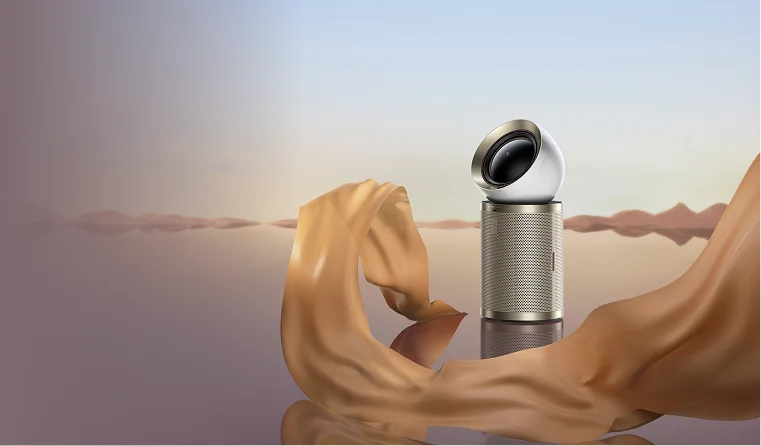

















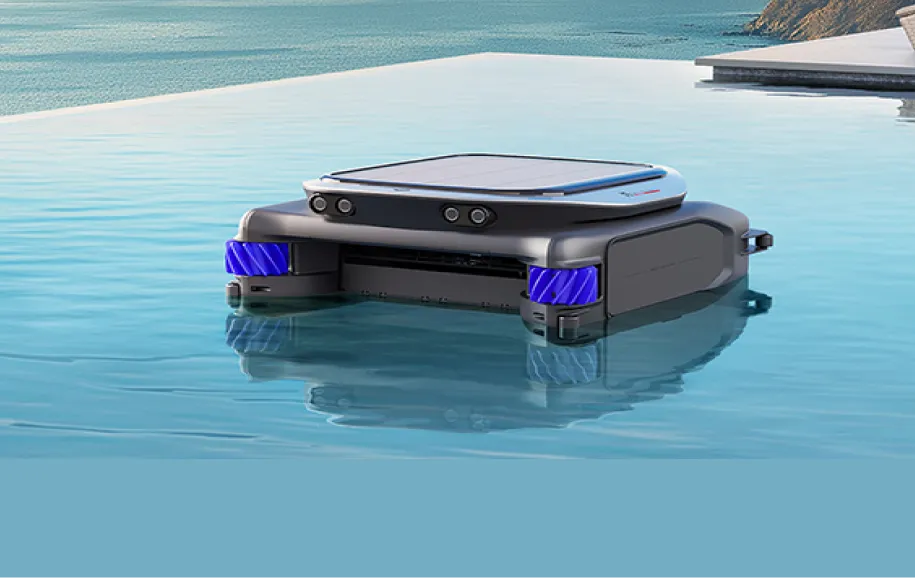










 Australia
Australia 中国大陆
中国大陆 日本
日本


 Türkiye
Türkiye

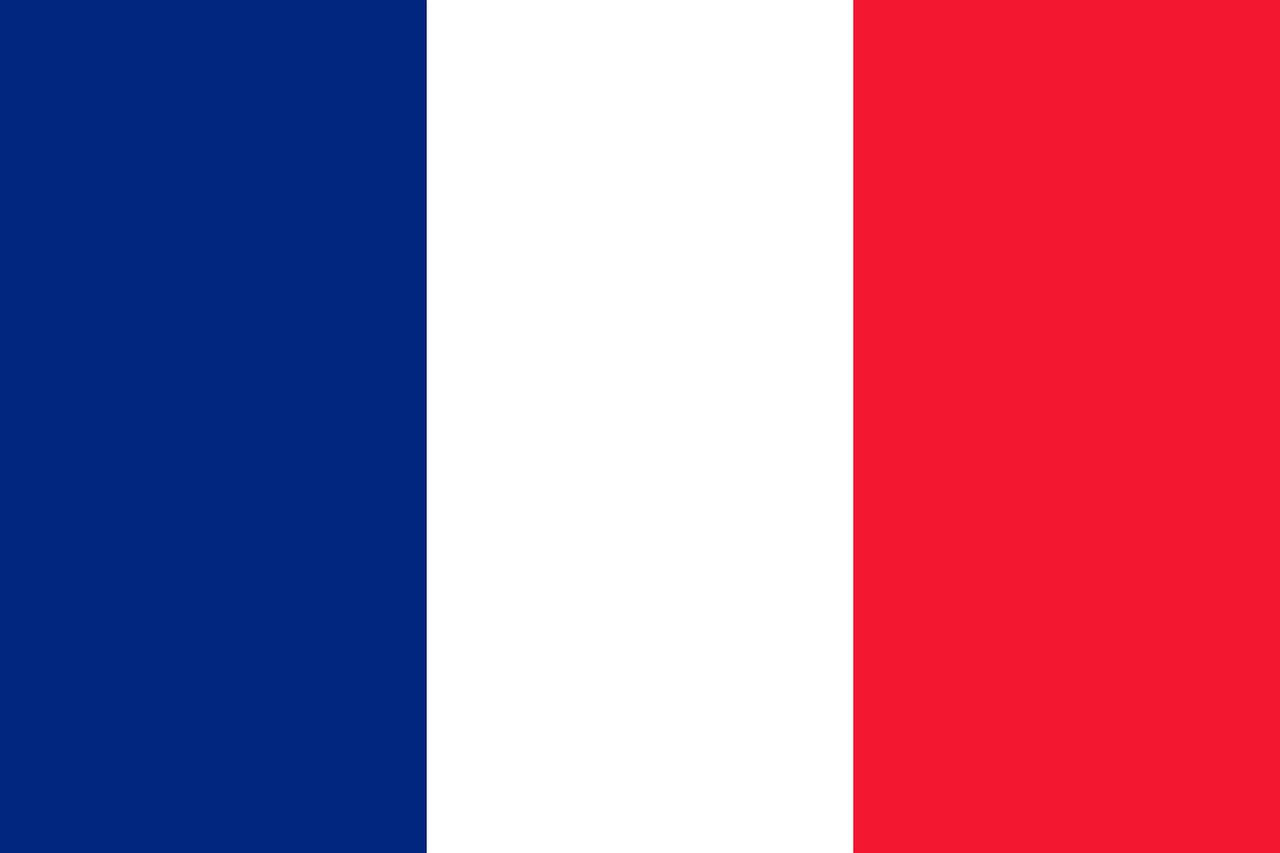
 Italia
Italia
 Netherlands
Netherlands Belgium
Belgium
 Greece
Greece Polska
Polska
 Norway
Norway
 Sweden
Sweden
 Finland
Finland
 Denmark
Denmark
 Hungary
Hungary Czechia
Czechia
 Slovenia
Slovenia
 Croatia
Croatia
 Switzerland
Switzerland United Kingdom
United Kingdom
 Canada
Canada






![The Ultimate Stick Vacuum Guide: How to Choose the Best Model for You [2025]](http://www.dreametech.com/cdn/shop/articles/stick_vacuum_cleaning_wood_floor_4cc7f21d-e09d-4cec-9094-c970d4309312_{width}x.jpg?v=1761014633)
