How to Dry a Floor After Mopping Fast: No More Waiting
We have all been there. You just finished mopping the kitchen, the floor is finally gleaming, and you are ready to relax. But then you realize you are trapped. You are stuck on the couch or in the hallway, unable to cross the room because the floor is still soaking wet.
Waiting for floors to dry is one of the most frustrating parts of home cleaning. It holds your household hostage, creates a "wet sock" hazard for anyone who forgets, and can even damage sensitive surfaces if the water sits too long. Beyond the annoyance, slow drying breeds bacteria and creates slip hazards for pets and kids.
If you are tired of watching floors dry, this guide is for you. We will cover how long drying should actually take, five manual hacks to speed up the process, and how new heat-based technology can solve the problem instantly.
How Long Does It Take for a Floor to Dry After Mopping?
Under normal conditions, a freshly mopped floor should be dry to the touch within 15 to 30 minutes.
If your floors are still wet after 30 minutes, it is usually a sign that something is wrong with your technique or environment. Several variables affect this timing:
Humidity: High humidity keeps moisture trapped on the floor surface, preventing evaporation.
Airflow: Stagnant air slows down drying significantly.
Floor Type: Porous surfaces like unsealed tile or grout absorb water and dry slower, while sealed hardwood or vinyl tends to dry faster—but is also more susceptible to water damage.
Pro-tip If your floor takes longer than 45 minutes to dry, you are likely using too much water. Excess moisture can seep into the seams of laminate or hardwood, causing warping or swelling over time.
5 Quick Techniques to Dry Your Floors Faster
If you are mopping manually and need to get the room back in service quickly, these five techniques will cut your wait time in half.
1. Increase Airflow
Evaporation relies on air movement. As soon as you finish mopping, open windows and doors to create a cross-breeze. If it is too cold outside or you don't have good ventilation, set up a box fan or switch on your ceiling fans. Moving air disrupts the boundary layer of humidity right above the floor, allowing water to evaporate much faster.
2. Use a Dry Mop or Cloth
The "Two-Step" method is the most effective manual way to dry floors. After your wet pass, immediately go over the area with a clean, dry microfiber cloth. This absorbs the bulk of the moisture that evaporation leaves behind. It also helps prevent water spots and buffs the floor to a shine.
3. Floor Squeegee
For waterproof surfaces like garage floors, laundry rooms, or fully tiled bathrooms, a long-handled floor squeegee is your best friend. Push the excess water toward a drain or out a door. This physically removes the water rather than waiting for air to do the work.
4. Dehumidifier
In basements or during humid summer months, opening a window might actually make things worse. In these cases, a dehumidifier is essential. By actively pulling moisture out of the air, you lower the room's relative humidity, forcing the water on the floor to evaporate more quickly.
5. Work in Sections
Don't mop the entire house and then wait for it to dry. Work in small 5x5 foot sections. Mop the area, then dry it immediately with your towel or dry mop before moving to the next section. This prevents water from settling into grout lines where it is hardest to remove.
Why Manual Mopping Leaves Your Floors Soaking Wet for So Long
Why is this such a struggle in the first place? The issue often lies with the tools we use.
The Wringing Problem: Traditional mop buckets rely on manual force to wring out the mop head. Even with a good squeeze, the mop remains saturated. When you place it on the floor, you are essentially flooding the surface rather than cleaning it.
Dirty Water Reuse: As you dip your mop back into the bucket, the water gets dirtier and soapier. Spreading this soapy, grey water leaves a residue or "film" on the floor. This film increases surface tension, trapping moisture and making the floor feel sticky even after it finally dries.
Dreame Take Manual wringing requires serious grip strength, and often, the result is still a sopping wet mop. Why wrestle with a bucket? You deserve a simpler, more enjoyable experience. Upgrade to an automatic cleaner that handles the water control for you, leaving your floors drier and your hands clean
How Smart Mopping Dries Floors Instantly While You Clean
While fans and towels help, the ultimate solution is to stop flooding your floors in the first place. Modern robot vacuums use advanced physics—heat, pressure, and suction—to leave floors virtually dry as they clean.
Whether you choose a vacuum and mop combo or a wet dry vacuum cleaner, automated precision ensures you never have to wait. If you are unsure which tool fits your needs, understanding the difference between a wet dry vacuum vs steam mop can help you prioritize safety and speed.
Break Down Grease Without the Puddle
To remove sticky grease or dried footprints manually, you usually have to soak the floor with hot water and scrub hard. This leaves significant moisture behind that takes ages to evaporate. The Dreame X60 Max Ultra Complete Robot Vacuum uses concentrated heat and mechanical friction to clean without the flood.
Thermal Mop Pads: Utilizing phase change materials, these pads store heat to keep the temperature above 104°F (40°C) for over 4 minutes. This hot moisture naturally evaporates much faster than cold water.
230RPM Dual Omni-Scrub & 15N Downforce: Instead of soaking stains, the robot scrubs them away with high speed (230RPM) and heavy pressure (15N).
All-Direction Adaptability: With a 12° tilt, the pads maintain perfect contact even on uneven surfaces. This ensures the robot leaves a thin, consistent film that dries in seconds, rather than pooling water in dips.
Remove Dirty Water Before It Settles
Traditional mops often just push dirty water around. If you don't physically remove that liquid, your floor stays wet, streaky, and sticky. The Dreame H15 Pro Heat Wet Dry Vacuum acts as a mop and vacuum in one, physically extracting the moisture instantly.
Fresh Water Cleaning System: A constant flow of hot water rinses the floor, while a 480RPM brush scrubs deep. Unlike manual mopping, you are never pushing dirty water back onto your floor.
TangleCut™ Scraper & Active Suction: The system actively wrings out the brush and uses powerful suction to immediately draw dirty water away from the floor.
0 Water Stains: A specialized robotic arm and rear water scraper work in tandem to leave virtually 0 water stains behind. This means the floor is dry to the touch almost as soon as you pass over it.
[product handle="h15-pro-heat-wet-dry-vacuum" rating="4.6"]
Conclusion
You don't have to spend your evening guarding the kitchen entrance, watching the floor dry. By using proper manual techniques like cross-ventilation and working in sections, you can cut drying time significantly.
However, for a truly seamless experience, consider upgrading to a system that manages the water for you. Whether it’s the X60 Max Ultra Complete or the H15 Pro Heat, smart technology ensures your floors are clean, dry, and safe—instantly.
Ready to stop waiting? Upgrade to a Dreame smart vacuum and experience the power of hot-water cleaning today.
FAQ About Floor Drying
Do you have to dry the floor after mopping?
Yes. Leaving floors wet creates a slip hazard and promotes bacteria growth. It also helps prevent water spots on tiles and warping on wood.
Do you have to dry hardwood floors after mopping them?
Absolutely. Wood is porous and sensitive to moisture. You should never leave standing water on hardwood. Ideally, use a damp mop (not wet) and dry it immediately. If you are unsure about the safety of your tools, check our guide on can you vacuum hardwood floors safely.
What should I do to dry the floor after mopping in the winter?
In winter, cold air holds less moisture, but opening windows might freeze your home. Instead, turn on your heat or HVAC system to circulate warm, dry air, and use a dehumidifier if available.
What is the longest you'll leave a floor to dry?
If a floor isn't dry after 30–45 minutes, you should intervene with a towel. Leaving water longer than this risks damage to the floor finish and grout.
How do I prevent streaky, sticky floors?
Sticky floors are usually caused by using too much cleaning solution or not rinsing dirty water off the floor. If this happens, you may need to rinse the floor with plain water. For a deeper dive, read our guide on why is my floor sticky after mopping.
How to dry a wet mop?
Never leave a wet mop in a bucket. Rinse it thoroughly and hang it in a well-ventilated area, or ideally outside in the sun. For a complete guide on mop maintenance, check out how to clean your mop head. A robot vacuum and mop with a self-drying dock can automate this entirely.


























































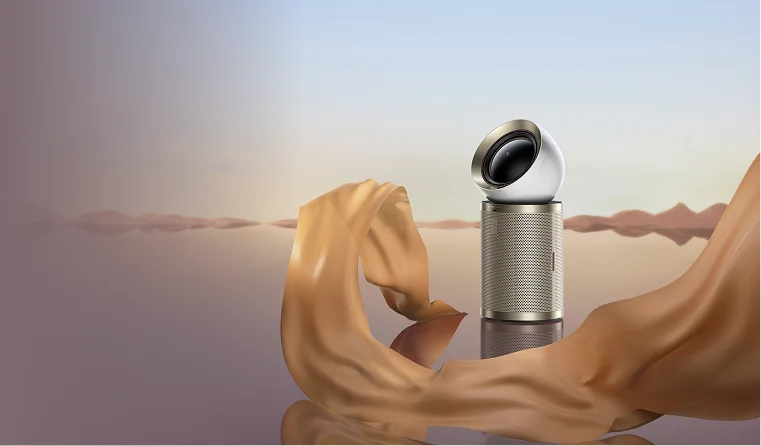


















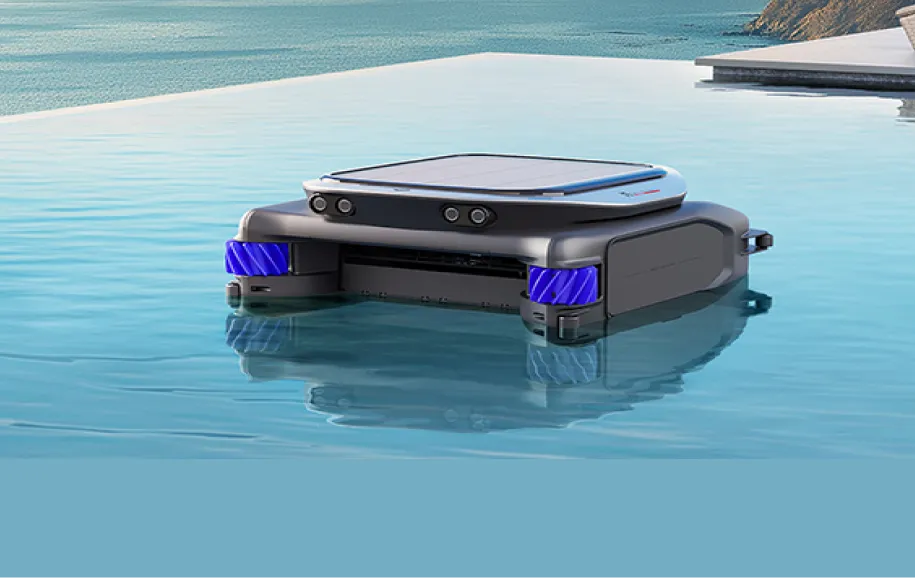
 Robot Lawn Mower
Robot Lawn Mower















 Australia
Australia 中国大陆
中国大陆 日本
日本


 Türkiye
Türkiye

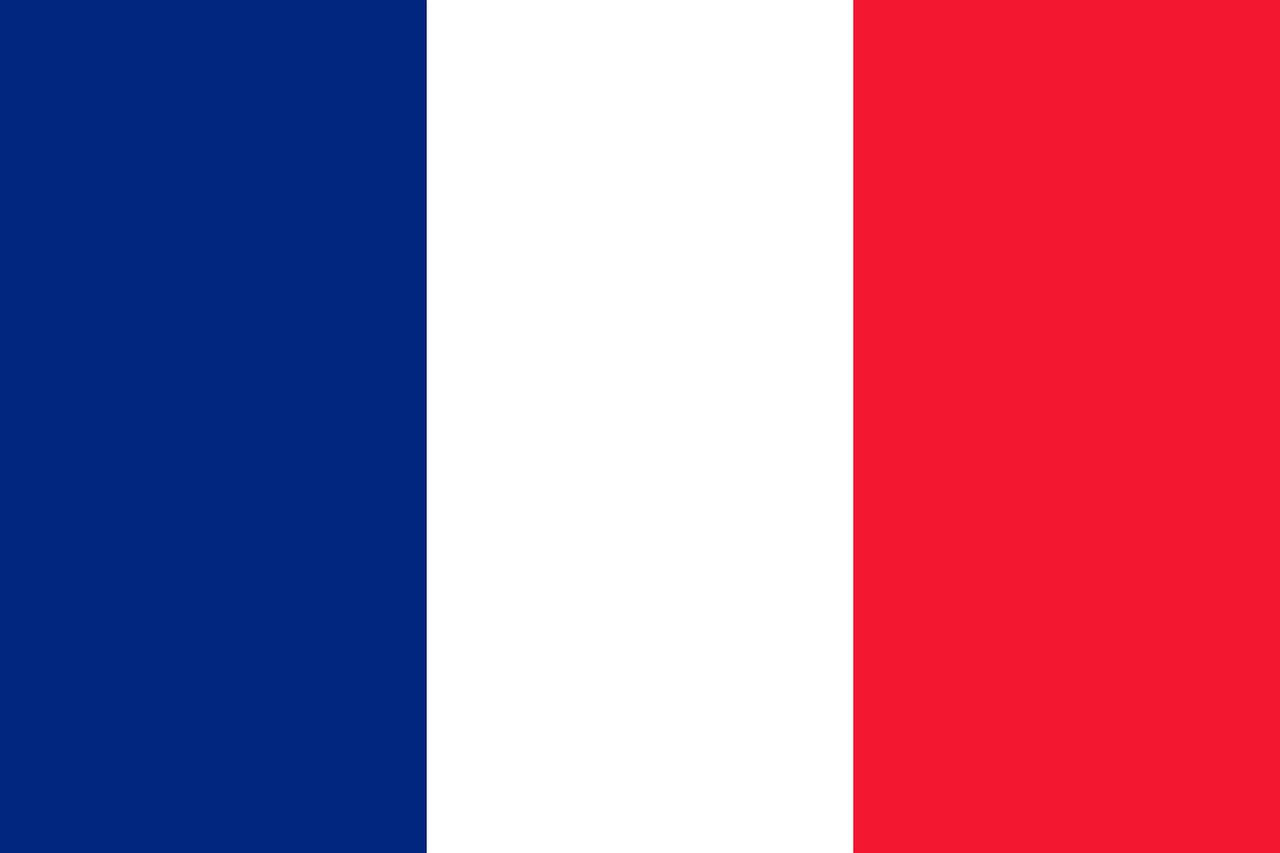
 Italia
Italia
 Netherlands
Netherlands Belgium
Belgium
 Greece
Greece Polska
Polska
 Norway
Norway
 Sweden
Sweden
 Finland
Finland
 Denmark
Denmark
 Hungary
Hungary Czechia
Czechia
 Slovenia
Slovenia
 Croatia
Croatia
 Switzerland
Switzerland United Kingdom
United Kingdom Belarus
Belarus Georgia
Georgia
 Canada
Canada







