It’s extremely rare, but every now and then, you might notice your robot vacuum suddenly misreading, warping, or even completely breaking its carefully mapped layout of your home. Why does this happen, and what can you do?

Common Causes and Fixes for Robot Vacuum Map Issues
Here’s a breakdown of the most common reasons your carefully created mapping might go haywire, plus the solutions that can help reset things.
1. The Charging Dock Was Placed Incorrectly
- What’s happening: One of the most overlooked causes is improper dock placement. If the dock is squeezed into a narrow niche or sits at an angle, the robot may misinterpret surrounding objects and walls from the very beginning, which can lead to a slanted or distorted map. Placing the dock in the middle of a room or against a slanted wall can also create issues.
- What to do: Always position the dock flush against a straight wall, with at least 20 inches (50 cm) of clearance on either side and 40 inches (1 m) in front. The robot vacuum needs some room to dock and undock reliably.
2. The Sensors Are Dirty
- What’s happening: Over time, fine dust can settle into the robot’s sensors, affecting navigation. A confused vacuum cleaner tech can easily throw off your map.
- What to do: Clean your robot vacuum regularly, especially in homes with pets or heavy dust. Wipe down all sensors and clear away any buildup. In high-traffic homes, you may need to clean every 3-5 days.

3. The Robot Vacuum Got Stuck During Cleaning
- What’s happening: If the vacuum gets trapped on thick rugs, under curtains, or on thresholds, it may struggle to free itself. In the process, it could distort the map or shift its internal location tracking.
- What to do: Observe the cleaning process, especially during the first few runs. Use ramps for high thresholds, trim low-hanging fabrics, or consider raising your sofa with taller legs if it constantly snags the vacuum.
4. It’s Confused by Floor-to-Ceiling Mirrors or Windows
- What’s happening: Floor-length mirrors and large reflective windows can confuse the robot’s LiDAR system. The laser thinks there's another room beyond the glass and maps it as such.
- What to do: Apply a frosted film or decorative vinyl to the bottom part of the mirror or window to block the beam. These films are available in subtle, stylish designs and help prevent mapping errors.

5. Shiny or Chrome Surfaces Are Deflecting the Laser
- What’s happening: Shiny objects like chrome laundry baskets or reflective furniture legs can bounce the robot’s laser signal, preventing it from recognizing the space accurately.
- What to do: Temporarily remove reflective items during the mapping process, or cover furniture legs with matte tape if needed.
6. The Robot Was Lifted Mid-Clean
- What’s happening: Lifting the robot while it’s actively cleaning can interrupt its route and confuse its internal navigation, causing a warped or overlapping map.
- What to do: Never lift your robotic vacuum during cleaning. If you need to move it, pause or power it off first to avoid scrambling the map.

Final Tips
If your robot vacuum's map still seems off, try deleting the current map and letting it remap your home from scratch. Always make sure your home is robot-friendly: clear of clutter, reflective surfaces, and random obstacles. If you have any questions about Dreame robot vacuum cleaners or their mapping features, please reach out to our support team.





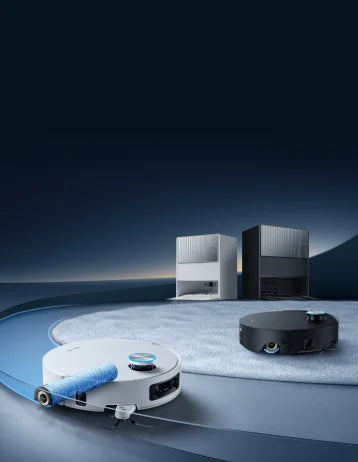


















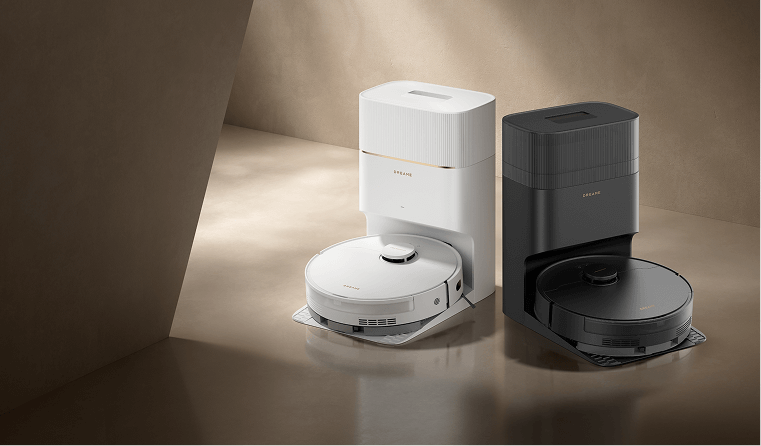
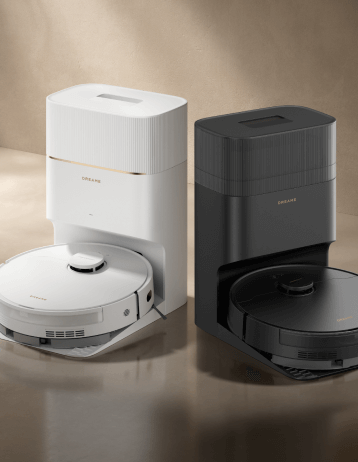


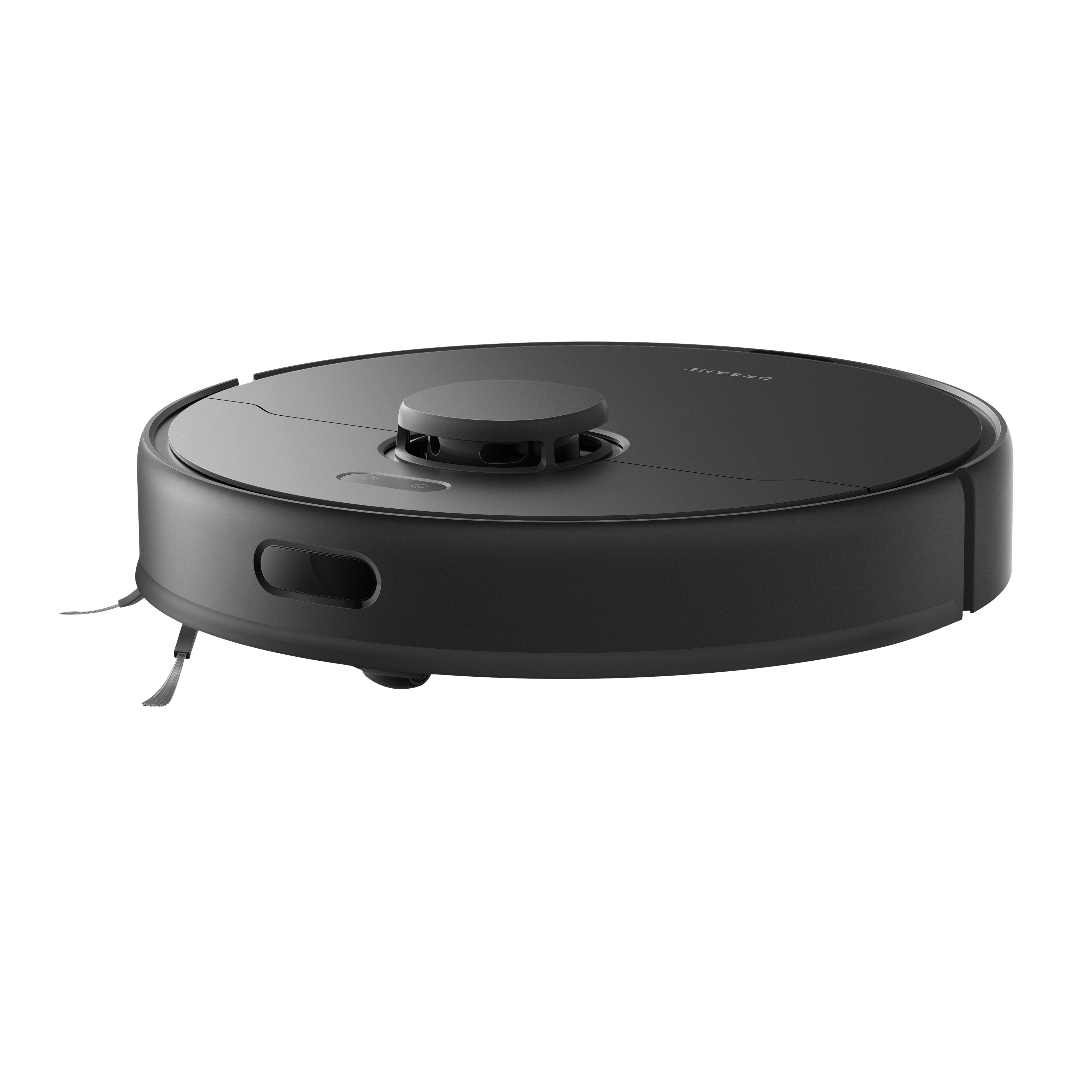




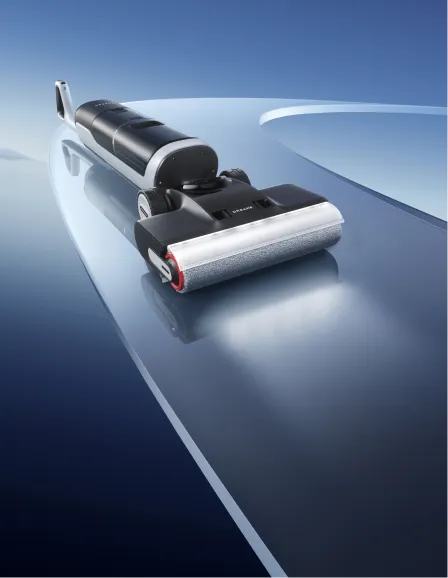



















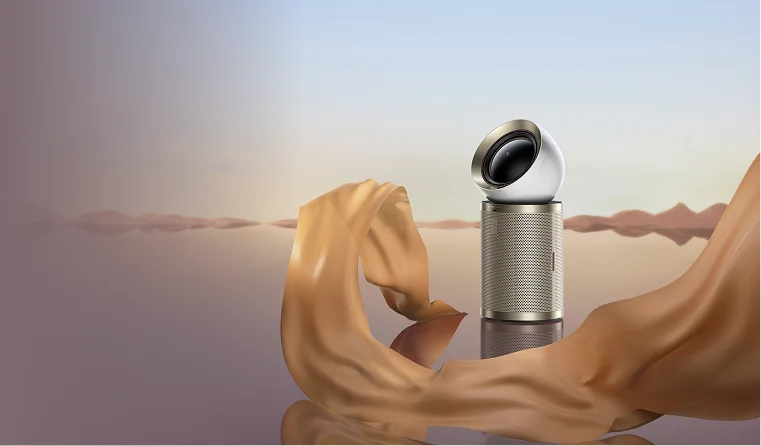
















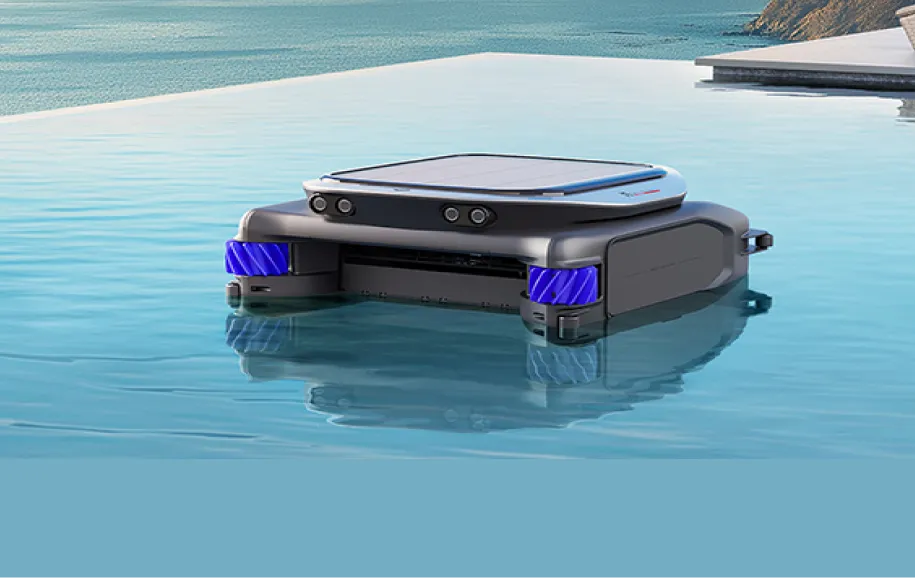










 Australia
Australia 中国大陆
中国大陆 日本
日本


 Türkiye
Türkiye

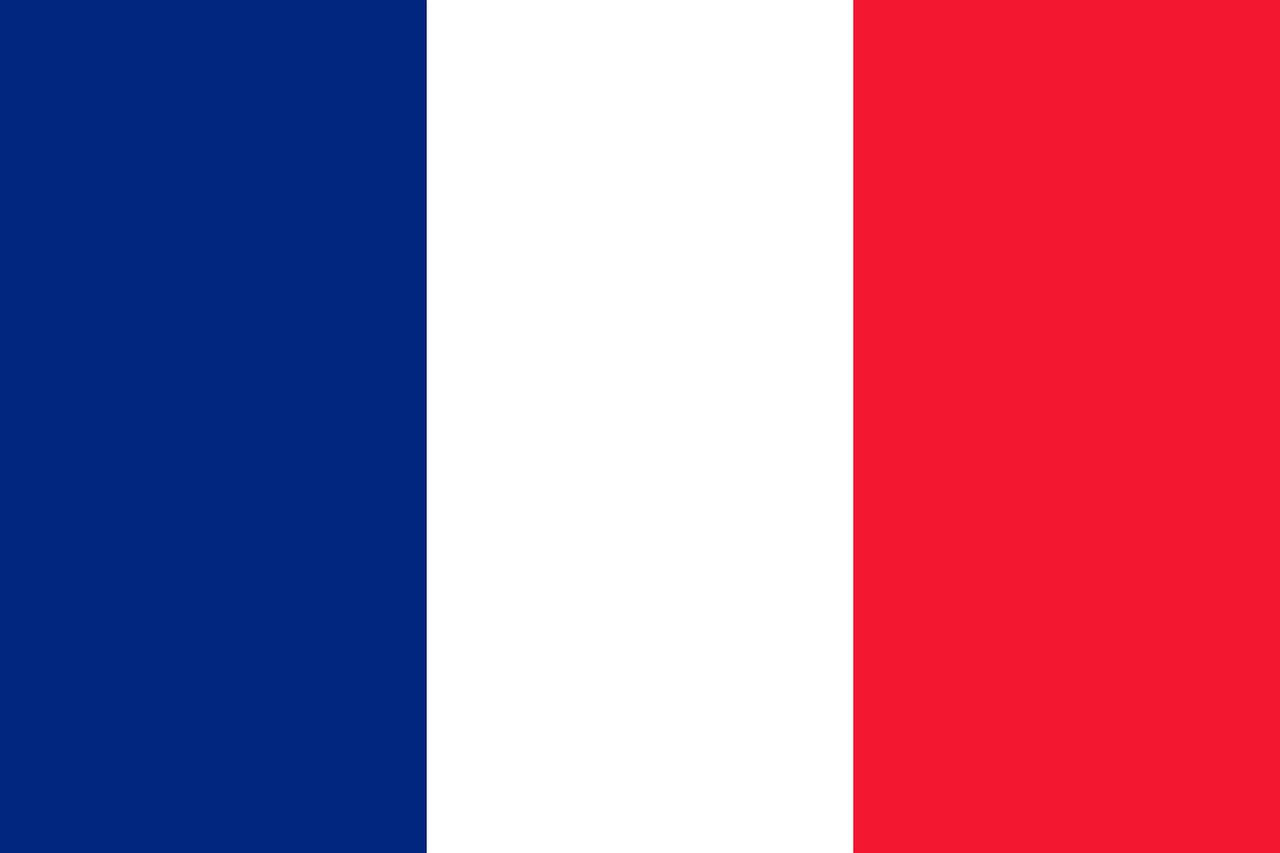
 Italia
Italia
 Netherlands
Netherlands Belgium
Belgium
 Greece
Greece Polska
Polska
 Norway
Norway
 Sweden
Sweden
 Finland
Finland
 Denmark
Denmark
 Hungary
Hungary Czechia
Czechia
 Slovenia
Slovenia
 Croatia
Croatia
 Switzerland
Switzerland United Kingdom
United Kingdom
 Canada
Canada

