How Long Do Robot Vacuum Batteries Last? (Lifespan, Care, and Replacemen...
A marvel of the modern home, robot vacuums use advanced batteries to complete their tasks while staying smart and autonomous. But to keep them operating at their shining best, you need to be clear about how long robot cleaner batteries last, how to charge them correctly, and when—and how to replace them.
What Kind of Batteries Do Robot Vacuums Use?
Powering those mighty cleaning robots are two types of rechargeable batteries: lithium-ion (Li-ion) and nickel-metal hydride (NiMH).
Li-ion batteries are a favored choice for robot vacuums due to their high energy density, which enables them to be smaller and lighter while still providing a long-lasting charge. They have a longer lifespan than other commonly used types of rechargeable batteries. Variants like lithium iron phosphate (LiFePO₄) can offer even greater cycle life.
NiMH batteries are found in some older or entry-level robot vacuum models. While safe and stable batteries, they are generally heavier, have lower energy capacity, and a shorter lifespan compared to Li-ion batteries.
Regardless of the type, temperature can have a huge impact on batteries, so robot vacuums have some built-in safeguards.
Heat sensors and protection
To extend the lifespan and ensure safe operation, major manufacturers include some form of battery temperature monitoring in their robot vacuums. It might not be mentioned in the packaging or marketing materials, but constant monitoring is a crucial safety and longevity feature integrated into a robot vacuum’s battery management system (BMS).
The BMS in a Dreame robot vacuum continuously checks battery health and operating conditions, including potential overheating or even low temperatures. It also controls the charging process to prevent overcharging, which helps extend the battery's life while preventing fire risk.
Dreame Take Dreame vacuums only support original lithium-ion batteries for safety and performance.
Lifespan of Robot Vacuum Batteries
Most robot vacuum batteries are designed to last for several years before they need to be replaced. You can expect a lifespan of anywhere from 2 to 5 years and about 300 to 500 charge cycles for modern Li-ion batteries. A lot depends on your use and maintenance habits.
What Affects Your Robot Vacuum Battery's Lifespan?
The actual lifespan of your robot vacuum battery is affected by a range of factors, including:
Battery type and capacity
Cleaning environment—carpet or tile, open or cluttered areas?
Frequency and suction level used
Heat exposure and improper storage
Firmware and software updates that optimize power use
Pro-tip Keep your robot in Eco or Standard mode for daily upkeep to conserve the battery; save Max/Turbo for heavy messes.
There are a number of other habits you can adopt to help keep your robot vacuum running its best.
Robot Vacuum Battery Charging: Best Practices
A robot vacuum typically draws between 60 and 100 watts while actively cleaning, much less than a traditional upright vacuum that can draw 500 to 1,500 watts. Batteries for robot vacuums will last longer with the right charging habits:
Partial charging to avoid full discharge: Li-ion batteries are designed to be "topped off" rather than fully depleted and then charged.
Clean contacts regularly: Regularly cleaning the charging contacts on both the robot and its home base with a clean, dry cloth is a simple practice that prevents the buildup of dust and debris.
Keep the base dock in an open, cool area: Ensuring the robot can easily navigate back to its charging station, preventing docking errors and misalignment, while keeping it in a cool area out of direct sunlight and away from heat sources helps prevent the battery from overheating during charging.
Recharge every 3 months if not in use: Li-ion batteries will gradually self-discharge over time. Allowing the battery to fully deplete and remain in that state for months can cause permanent damage.
Use only OEM battery & dock: The original equipment manufacturer (OEM) battery and charging dock are specifically designed and rigorously tested to work with your robot vacuum's electrical system, ensuring safe and efficient charging.
Important Never use third-party batteries due to risk of fire, malfunction or, voiding the warranty.
Signs Your Robot Vacuum Battery Needs Replacing
Though they are remarkably reliable and durable, batteries in robot vacuums do die. The time may come when the robot vacuum alerts you that the battery is getting weak.
Warning signs include:
Reduced runtime: This is a key indicator of a failing battery. If your robot's cleaning cycle is noticeably shorter than it used to be, the battery's capacity to hold a charge has likely diminished.
Charging takes too long or doesn't complete: A battery that's struggling to charge might take an unusually long time to reach full capacity. In more severe cases, it will stop charging altogether.
Vacuum turns off mid-clean: A sudden shutdown during a cleaning session often means the battery can't provide a consistent power output, causing it to die unexpectedly even if the charge indicator shows some remaining power.
Doesn't return to dock: When a robot vacuum can't find its way back to the charging dock, it's often a sign that the battery is too weak to power its navigation and homing functions.
Make sure to double check those charging contacts. If they're dirty, it could mimic battery failure.
Safely Replacing a Robot Vacuum Battery
Only qualified technicians should remove or replace batteries from a robot vacuum. Other considerations include:
The battery must be removed from the appliance before it is scrapped.
After disconnecting the power, run down the battery as much as possible before removal.
Do not expose batteries to high temperatures due to risk of explosion.
Important Always follow your specific model’s user manual. Be sure to safely dispose of your used battery at your local recycling facility.
Recommended Robot Vacuums with Long Runtime
High-capacity batteries, efficient power management, and efficient charging give the range of Dream models, including the X50 Ultra, the L50 Ultra, and the L40s Ultra, the power to keep on working.
The advanced designs also combine powerful suction with AI navigation that recognizes and avoids obstacles. Dreame robot vacuums also feature tangle-resistant brushes, the ProLeap climbing system that scales thresholds up to 2.4 in (6 cm), and dual spinning mop pads that can lift to protect carpets. A fully automated docking station handles mop washing with hot water along with refilling, drying, and a dustbin, all helping deliver maximum cleaning performance with minimal maintenance.
FAQ
1. Are Li-ion batteries in robot vacuums safe?
Yes, Li-ion batteries used in robot vacuums are safe when used and maintained correctly. Follow best practices to ensure hassle-free and safe use.
2. Can software updates improve battery life?
Yes, software updates can indirectly improve a robot vacuum's battery life. Firmware updates often include improvements to the robot's navigation algorithms and power management systems, software enhancements that make the vacuum run more efficiently and extend its runtime on a single charge.
3. How do I dispose of the battery safely?
It is important to dispose of robot vacuum batteries properly, as they are considered e-waste and can be hazardous to the environment if not handled correctly. Take the depleted battery to a recycling center or an electronics recycling facility.
Final Thoughts: Take Charge of Your Robot Vacuum’s Battery Life
Regular care is important to extending the life of your robot vacuum battery. And when replacement is needed, the process is straightforward as long as you use the correct, original parts. To ensure safety and top performance, it is crucial to avoid third-party components.
For more information on Dreame battery care or to shop for the best vacuums to meet your needs, explore our website.


























































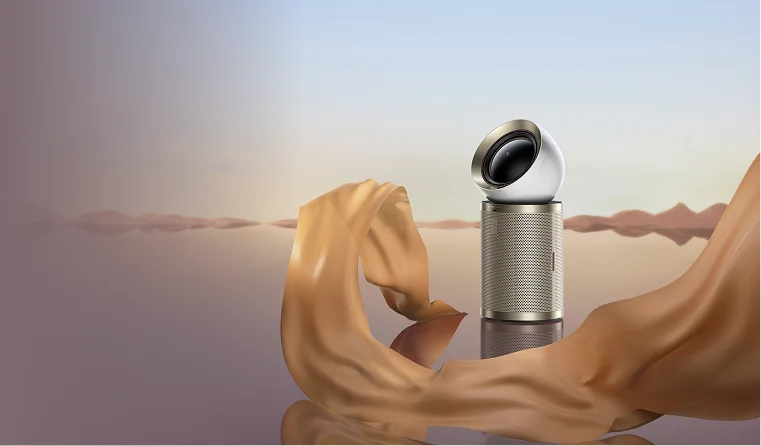


















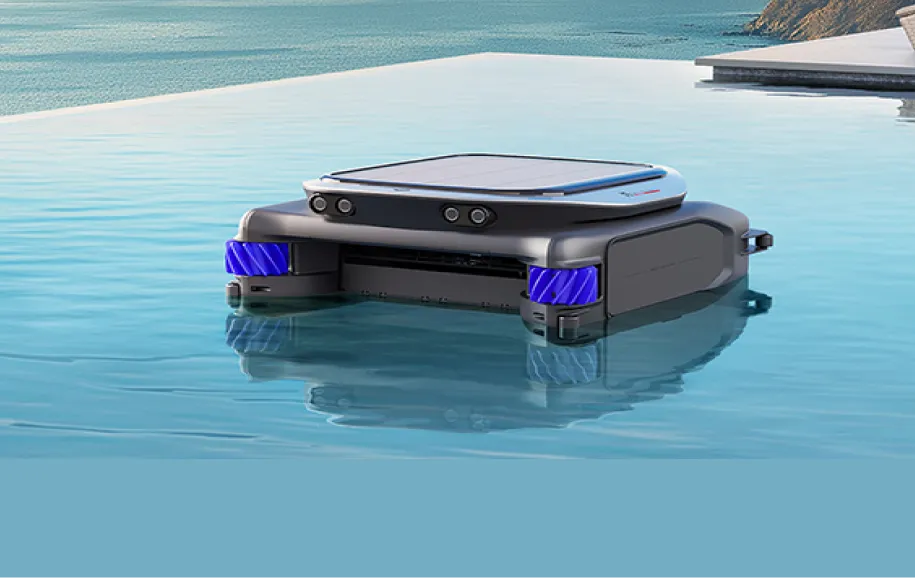










 Australia
Australia 中国大陆
中国大陆 日本
日本


 Türkiye
Türkiye

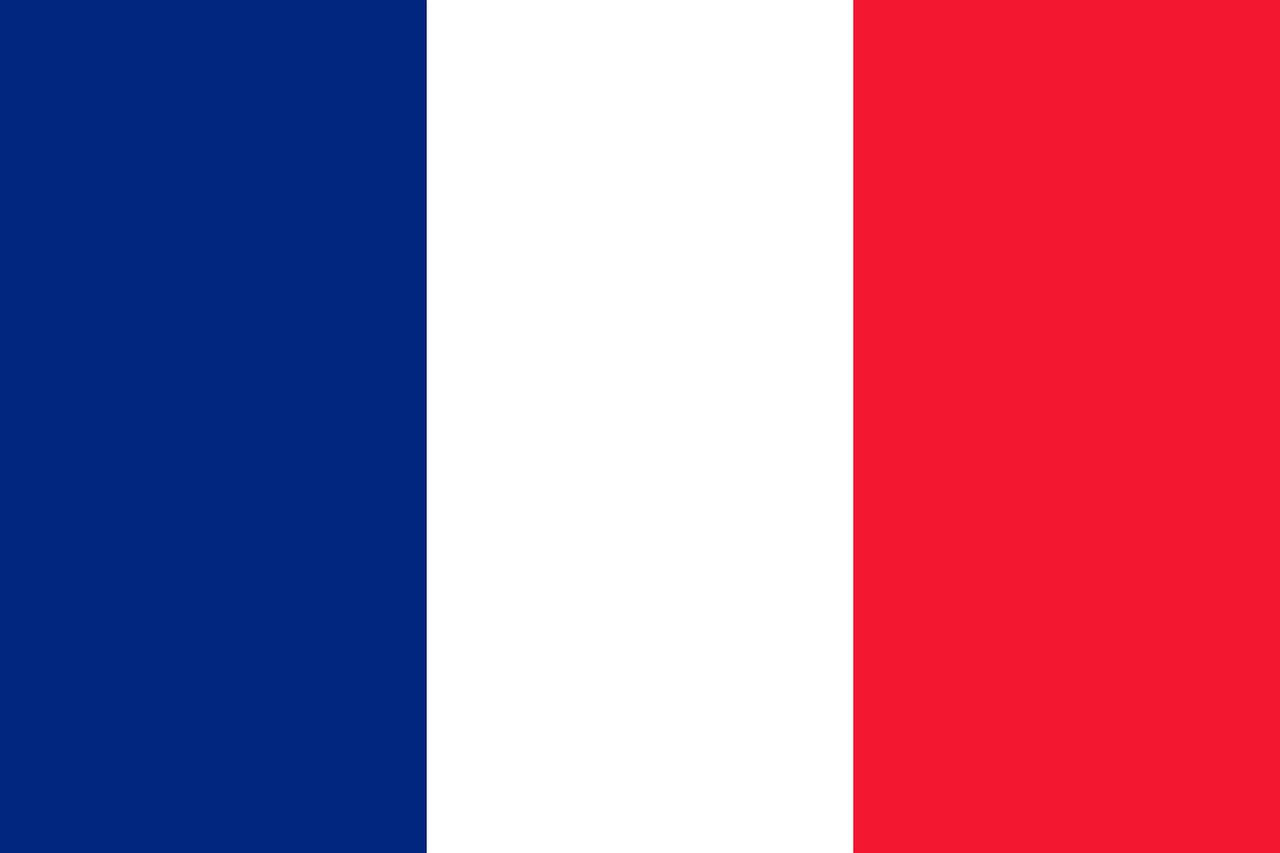
 Italia
Italia
 Netherlands
Netherlands Belgium
Belgium
 Greece
Greece Polska
Polska
 Norway
Norway
 Sweden
Sweden
 Finland
Finland
 Denmark
Denmark
 Hungary
Hungary Czechia
Czechia
 Slovenia
Slovenia
 Croatia
Croatia
 Switzerland
Switzerland United Kingdom
United Kingdom
 Canada
Canada




