How to Clean Your Room Like a Pro in Just 1 Hour
A clean room isn’t just about aesthetics—it can provide mental clarity, help you focus, and even improve your sleep. But who wants to spend half the day scrubbing and sorting?
The good news: with a smart plan (and some help from tools like robot vacuums, you can clean your bedroom from top to bottom in just one hour.
Whether you’re expecting guests or need a refresh after a long week, this step-by-step guide breaks down exactly how to clean your room efficiently and keep it that way.
What Does a “Clean Room” Really Mean?
A clean room goes beyond making the bed or hiding clutter. It means:
Clear surfaces (no dishes, wrappers, or mystery piles)
Fresh sheets and fabric
Dust-free floors and furniture
Fresh air and no musty smells
This kind of space helps you sleep better, breathe easier, and feel more at ease. In fact, a National Sleep Foundation study found that people with tidy bedrooms were 19% more likely to enjoy restful sleep.
Step-by-Step Room Cleaning Routine: How to Clean Your Room in 60 Minutes
Cleaning doesn’t need to feel like a chore. Follow this 7-step plan, and you’ll have a clean, organized room in just one hour:
Step 1: Gather Your Supplies (5 Minutes)
Having everything on hand before you start saves time and frustration.
You’ll need:
Microfiber cloths or dusters
All-purpose cleaner
Glass cleaner
Trash bag
Laundry basket
Vacuum (cordless stick or robot vacuum like the Dreame L20 Ultra)
Optional (but helpful):
Storage baskets for organizing
Scent diffuser or room spray
Air purifier
Pro-tip Start your robot vacuum in your room before you begin Step 2. That way, the vacuum handles the floors while you tidy surfaces. With Dreame vacuums, you can choose specific areas for cleaning within a mapped area.
Step 2: Declutter Surfaces (10 Minutes)
Clear off anything that doesn’t belong—old mail, dirty mugs, or tangled cords. Toss trash. Put dishes in the kitchen. Drop random items in a “sort later” basket.
Try the 1-minute rule: If it takes less than 60 seconds to put away, just do it!
Step 3: Organize and Put Away Items (10 Minutes)
Time to reset your space:
Hang up clothes
Fold and store clean laundry
Group like items, i.e., books, beauty products, and gadgets
Organize tech and chargers in a designated drawer
Tuck seasonal or unused items into storage bins
If your drawers are overflowing, set aside a section for deeper organizing later.
Dreame TakeOrganized rooms are easier to keep clean. Consider storage solutions that make tidying effortless, like under-bed storage, drawer dividers, or open bins.
Step 4: Dust and Wipe Surfaces (10 Minutes)
Start high—ceiling fans, high shelves, and headboards—then work your way down to dressers, desks, and nightstands.
Use a damp cloth and all-purpose cleaner to wipe sticky spots. Don’t forget often-missed areas like fan blades and behind lamps. For electronics, use a lightly damp cloth or screen-safe spray.
Step 5: Clean Windows and Mirrors (5 Minutes)
Use a glass cleaner (or a vinegar-water mix) and a lint-free cloth to clean mirrors and windows. Spray the cleaner directly onto the glass and wipe with the cloth or newspaper for a streak-free shine.
This instantly brightens your room and makes everything feel fresher.
Step 6: Vacuum the Floor (10–20 Minutes)
You’ve handled the surfaces; now let’s deal with the dust and debris below. This is where Dreame vacuums shine. Depending on your preference, choose manual or automated vacuuming.
Option 1: Manual Vacuuming
Use a cordless vacuum like the Dreame Z30 or H14 for cleaning:
Under the bed
Around furniture legs
Edges and baseboards
Go for vacuum models with powerful suction and edge-detection features.
Option 2: Robot Vacuuming
Use the Dreame app to select “Clean Room” mode. The vacuum maps the space, avoids cords and socks, and finishes while you wrap up other tasks.
How long will it take? Most bedrooms are cleaned in 20–45 minutes, depending on size and layout.
Have pets? Dreame models like the L20 Ultra come with self-cleaning, hair-cutting brushes that prevent tangles and clogs. Check out this buying guide on Robot Vacuums for Pet Hair in 2025 to help you pick the best one.
Step 7: Refresh Your Bed (5 Minutes)
Smooth the sheets, fluff your pillows, and refold any blankets. If needed, change your linen and spritz a little room spray or open the windows. These simple steps can give your room an instant upgrade.
How to Clean Your Room Fast (in 15 Minutes)
Sometimes you need to clean quickly. Maybe there’s someone stopping by, or you just need to reset after a busy week. Here’s a quick guide:
Toss dirty laundry in the basket
Clear off surfaces into a bin
Run your Dreame robot vacuum
Wipe visible surfaces with a cleaning wipe
Straighten your bed and open a window
It won’t be a deep clean, but it will instantly refresh your space.
Room Cleaning Checklist
Use this printable checklist for weekly cleanups:
Task
Tools Needed
Done?
Declutter surfaces
Trash bag, catch-all bin
☐
Organize belongings
Storage bins, hangers
☐
Dust furniture
Microfiber cloth
☐
Wipe down surfaces
All-purpose cleaner
☐
Clean windows/mirrors
Glass cleaner, lint-free cloth
☐
Vacuum floors
Robot or cordless vacuum
☐
Make bed
Clean sheets, pillows
☐
Freshen air
Open window, diffuser
☐
Get Your Room Cleaning Checklist
Tips to Keep Your Room Clean
Keeping your room clean isn’t a one-time job. Try these habits to maintain a clean bedroom consistently:
Daily:
Run your Dreame robot vacuum while you're out
Make your bed in the morning
Put things back in place after use
Weekly:
Dust furniture and wipe surfaces
Change your sheets
Vacuum corners and under furniture
Monthly:
Clean baseboards
Wash curtains or wipe blinds
Switch out seasonal clothes
Important Regular vacuuming improves air quality. Dreame vacuums trap allergens and pet dander before they spread.
Make Cleaning Smarter, Not Harder
At Dreame, we build vacuums that don’t just clean—they give you time back.
Our robot vacuums offer:
Powerful suction
Zoned cleaning
Tangle-free brushes
App control and smart mapping
If you’re cleaning a single room or your entire home, Dreame devices adapt to your lifestyle. Our vacuums are designed to help you tackle pet hair and hectic mornings, ensuring a clean space with minimal effort.
FAQs
Q: How long does it take to clean a bedroom manually?
A: Around 30–60 minutes, depending on how cluttered it is and the room size.
Q: Can a robot vacuum clean just one room?
A: Yes. Dreame robot vacuums allow you to map specific rooms and activate targeted cleaning zones. Check out this robot vacuum buying guide for more insight.
Q: Why use a robot vacuum instead of a manual one?
A: Robot vacuums save time, reduce effort, and can clean while you do other tasks. Many Dreame models automatically empty their dustbins and cut tangled hair.
Q: What Dreame vacuum is best for bedrooms?
A: The Dreame L20 Ultra robot vacuum is perfect for low-maintenance daily cleaning. It’s powerful, quiet, and smart, and it works great for pet owners and allergy-sensitive users.
Final Note
With the right strategy and the right tools, cleaning your room doesn’t have to feel like a chore. In just one hour, you can transform both your space and your mindset.
Stick to the checklist. Build small habits. And let Dreame’s smart vacuums make your cleaning routine easier, faster, and more consistent.




























































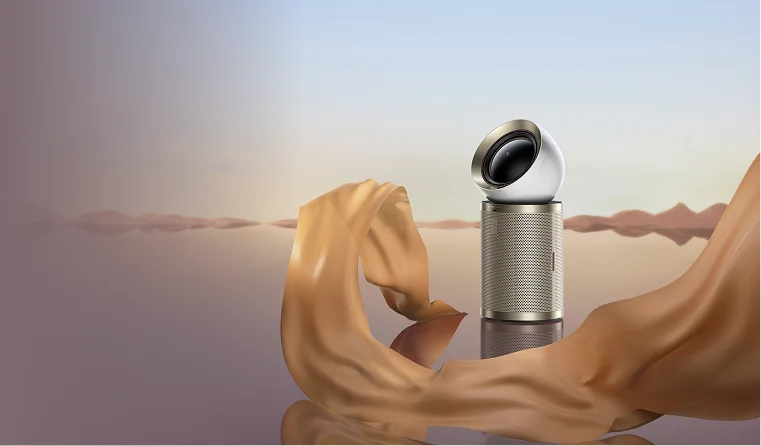

















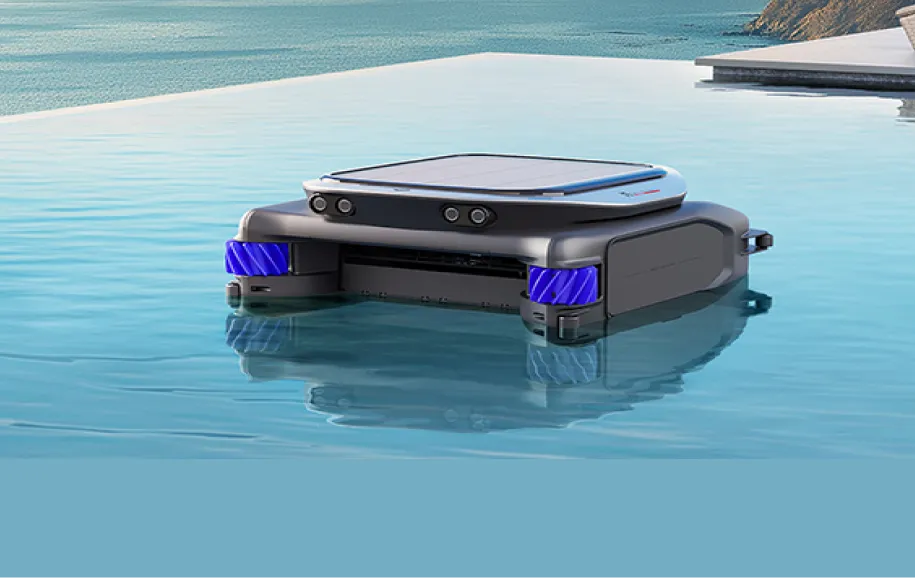










 Australia
Australia 中国大陆
中国大陆 日本
日本


 Türkiye
Türkiye

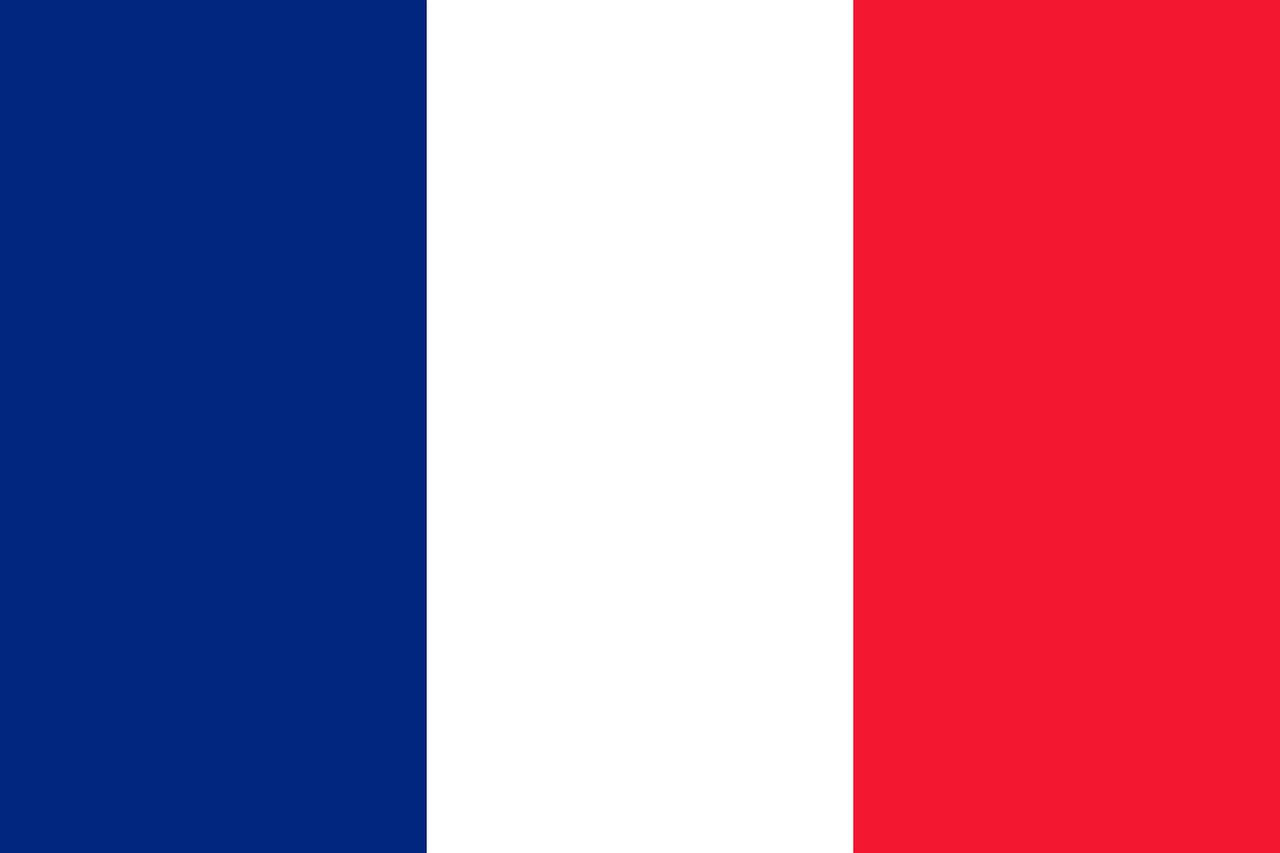
 Italia
Italia
 Netherlands
Netherlands Belgium
Belgium
 Greece
Greece Polska
Polska
 Norway
Norway
 Sweden
Sweden
 Finland
Finland
 Denmark
Denmark
 Hungary
Hungary Czechia
Czechia
 Slovenia
Slovenia
 Croatia
Croatia
 Switzerland
Switzerland United Kingdom
United Kingdom
 Canada
Canada







