cleaning tips
You're vacuuming your living room, when suddenly, you notice something strange. You pass over the same line of crumbs three times, but they’re still there. You check the filter, the brush, even the hose. Nothing’s obviously wrong, but the suction’s weak, and now the motor sounds a little off too. Is it just a clog? Do the vacuum batteries need replacing? Or is your vacuum on its last legs?
Knowing when to repair or replace a vacuum can be tricky. Some problems creep up quietly, while others are impossible to ignore. The right choice often depends on your home’s size, the kind of messes you deal with, and how often you clean.
This guide breaks down the most important signs that it’s time to replace your vacuum and introduces smarter, longer-lasting options that can improve your cleaning routine and your home's air quality. Let’s dive in.
When to Replace a Vacuum Cleaner?
Most upright and stick vacuums last about 5 to 8 years. Robot vacuums can run even longer with regular care. If your vacuum falls into that age range, start watching for red flags like weak suction or repeated clogs.
As a rule of thumb:
If the cost of repairs is more than half the price of a new machine, consider upgrading.
If performance drops noticeably, even after cleaning filters and brushes, it’s likely time for a replacement.
If your lifestyle changes, like adding pets, having children, or moving to a bigger home, you may need new vacuum features sooner than expected.
Curious how long most vacuums actually last? Dreame explains it well in How Long Should a Vacuum Cleaner Last.
6 Signs You Should Get a New Vacuum
You don’t need to guess. These signs tell you a vacuum has reached the end of its useful life:
Loss of Suction
If your vacuum takes multiple passes to pick up debris, the motor or belts may be worn out. A working vacuum should clean in one or two passes.
Frequent Clogs and Blockages
Occasional clogs happen, but frequent ones signal airflow problems. Quick fixes like replacing filters or belts may help, but recurring clogs often point to larger issues.
Strange Noises or Odors
Grinding, squealing, or burning smells are warning signs. They usually mean internal parts are failing, and continued use could damage floors or even pose a safety risk.
Overheating
If your vacuum shuts off or feels hot during use, the motor may be overworked. Blocked airflow or worn belts can also cause overheating, leading to permanent damage if ignored.
Outdated Technology
Machines older than eight years may lack HEPA filters, efficient brushes, or smart navigation. Newer vacuums clean better, save energy, and trap allergens more effectively.
Housing/Flooring Changes
The vacuum that worked fine in a small apartment may not keep up in a larger home. Changes in flooring or daily messes can make an upgrade worthwhile.
Should You Replace Parts or the Whole Vacuum?
Sometimes replacing a part adds years of use. Before discarding a vacuum, check whether a simple fix will do.
Part
Clean/Replace Frequency
Tips
HEPA Filter
Clean monthly; replace every 6–12 months
A dirty filter reduces suction and may release allergens back into the air. Consider upgrading to a HEPA filter if allergies are a concern.
Brush Roll
Remove hair monthly; replace annually
Worn bristles can’t agitate carpet fibers effectively, leading to poor pickup.
Belt
Inspect every 6 months; replace if cracked
Loose belts reduce brush speed and suction power.
Battery (Robot Vac)
Check after 2 years; replace if runtime drops
A weak battery reduces cleaning coverage. Proper charging habits extend lifespan.
Dust Bin / Bag
Empty after each use; replace bag weekly or as needed
Overfilled bins stress the motor and cause clogs.
For more on keeping your vacuum running, read 10 Expert Tips to Extend Your Robot Vacuum’s Lifespan.
Why Change a Vacuum Cleaner if It Still Works?
A vacuum may turn on but still fail at its job. Here’s why replacing it can make sense:
Poor Cleaning Performance: If it takes too long or leaves debris behind, it’s time to upgrade. New Dreame vacuums with soft roller brushes clean more efficiently in fewer passes.
Frequent Breakdowns or Repairs: Constant fixes get costly. Modern models use stronger parts that hold up better over time.
Modern Features That Save Time: Robot vacuums map your home and empty themselves. Wet dry vacuums, like the Dreame H15 Pro Heat, vacuum and mop at once.
Health Benefits: New models include sealed HEPA filtration that traps fine dust and allergens, especially helpful for households with pets or allergy concerns.
Life Changes: Babies, pets, and bigger homes bring new cleaning challenges. Dreame’s robot vacuums and wet dry models adapt to daily needs and reduce manual work.
Upgrade Smarter: New Vacuums That Last Longer
Replacing a vacuum isn’t just about fixing an old machine. It's a chance to upgrade to smarter, more powerful tools that fit your evolving needs. Dreame’s lineup includes robot and wet dry vacuums built for long-term performance and low maintenance.
Wondering if the upgrade is worth it? Take a look at Are Smart Vacuums Worth the Investment.
Robot Vacuums
Robot vacuums offer advanced navigation, self-emptying systems, and hands-free cleaning that adapts to any home. Whether you live in a studio or a multi-level house, there’s a match.
X50 Ultra: Dreame’s top-tier robot vacuum. It features powerful suction, a soft rubber brush for precision, and a self-emptying dustbin. Ideal for homes with pets and lots of floor traffic.
L50 Ultra: Known for its slim dock and multi-floor mapping, the L50 Ultra is perfect for apartments and tight spaces. It transitions easily between surfaces and stores away neatly.
L40 Ultra: A versatile option with strong suction, intuitive app control, and quiet operation. It’s great for busy households that want daily, low-fuss cleaning.
D20 Plus: Compact but effective, this model is perfect for smaller homes or those new to robot vacuums. It handles daily debris while remaining budget-friendly.
Each robot model cuts down on manual vacuuming, mapping your space and cleaning on schedule so your floors stay spotless with minimal effort.
Wet Dry Vacuums
For sticky messes, spills, and deep cleaning, wet dry vacuums offer a powerful solution that goes beyond dust pickup.
H15 ProHeat: A premium option with a heated brush roll that lifts dried-on spills while mopping and vacuuming in one go. It also features automatic self-cleaning and drying, reducing odor and mold risk.
H14 Pro: Slightly more compact, the H14 Pro still delivers strong suction, dual water tanks, and smart dirt detection. It’s ideal for high-traffic areas and kitchens.
For a broader look at the cleaning lineup, explore Dreame’s complete Vacuum & Floor Care Collection and discover models tailored to every home size and cleaning style.
What to Do With Old Vacuums
Before tossing your old vacuum in the trash, consider more sustainable options:
Donate or Recycle: Many organizations accept working appliances for donation. Dreame’s guide on how to donate a vacuum cleaner explains where to drop off or schedule pick‑ups.
Trade‑In Programs: Some retailers offer trade‑in credits when you upgrade to a new model. Check local stores or manufacturer promotions.
Repair and Repurpose: If the motor works, your old vacuum could be used in a garage or workshop for sawdust and small debris.
Responsible disposal reduces waste and helps others benefit from a machine you no longer need.
FAQ
How long should a vacuum last?
Most vacuums last around 6 to 8 years, though high-quality ones can last longer with proper care. If your machine still performs well and parts are available, it may not need replacing yet.
Is it cheaper to repair or replace?
If repairs are minor and your vacuum is under 5 years old, fix it. But if the motor fails or repairs cost more than half the price of a new vacuum, replacement makes more sense.
Which is better for pets, robot vacuum or wet dry vacuum?
Use both: robot vacuums handle daily pet hair pickup effortlessly. Wet dry vacuums are better for muddy paw prints and spills.
Should I replace my vacuum if it doesn’t have a HEPA filter?
If allergies or pets are an issue, upgrading to HEPA filtration helps trap fine dust and allergens. If your current vacuum allows, you might only need to upgrade the filter—not the whole machine.
Conclusion: When Is The Right Time to Replace Your Vacuum?
Choosing when to replace a vacuum isn’t just about age. It’s about performance and lifestyle. If your machine is older than eight years, struggles with suction, or emits odd smells, it may be time for an upgrade. Replacing parts can help, but if repairs are frequent or expensive, a new vacuum is a better investment.
Ready for a smarter clean?
Explore Dreame’s robot and wet dry vacuums, pair with the Dreamhome app, and let your floors take care of themselves—so you don’t have to.



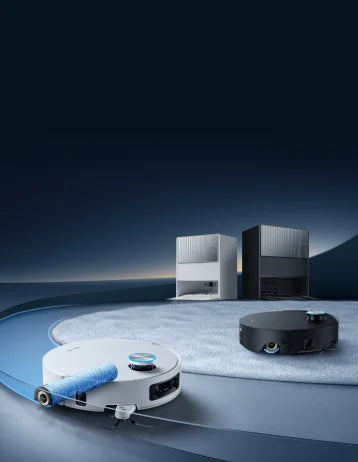


















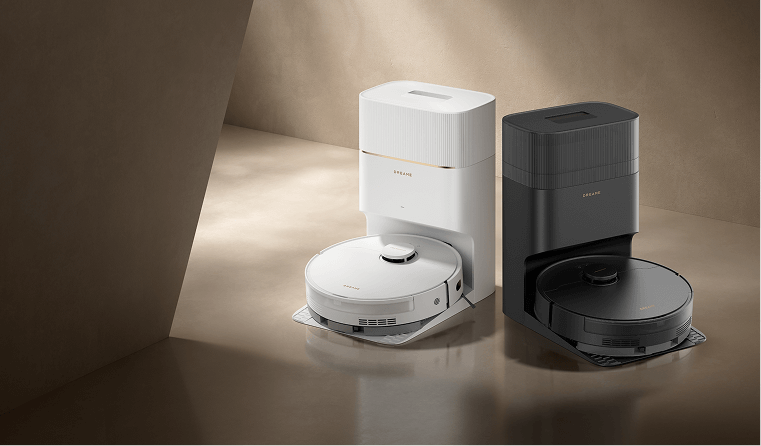
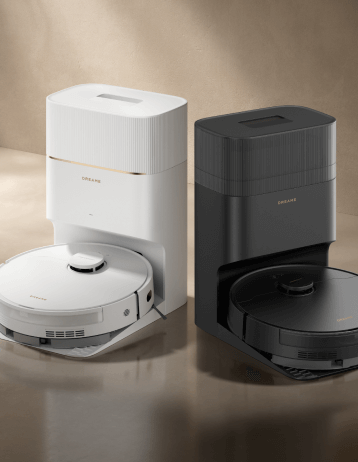


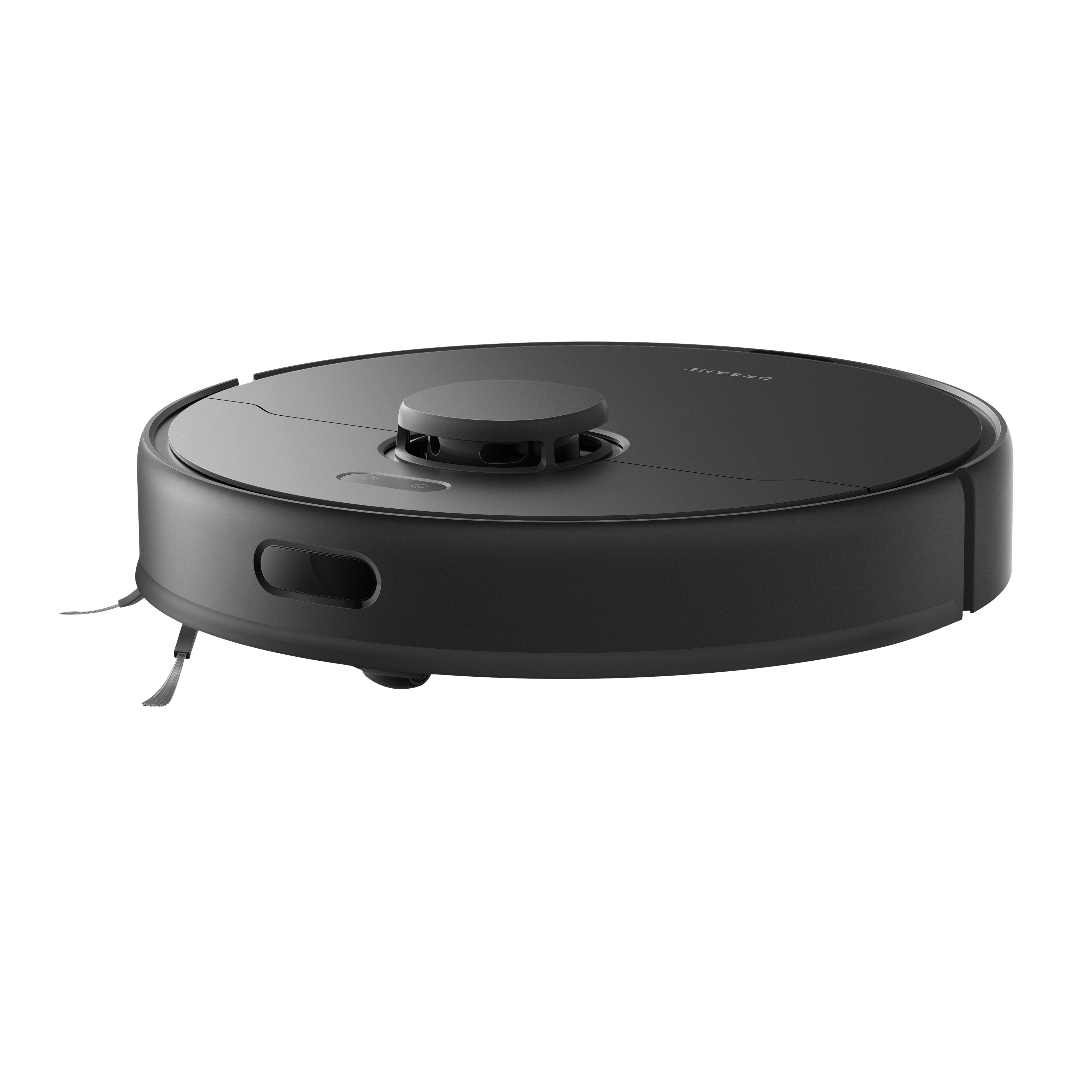




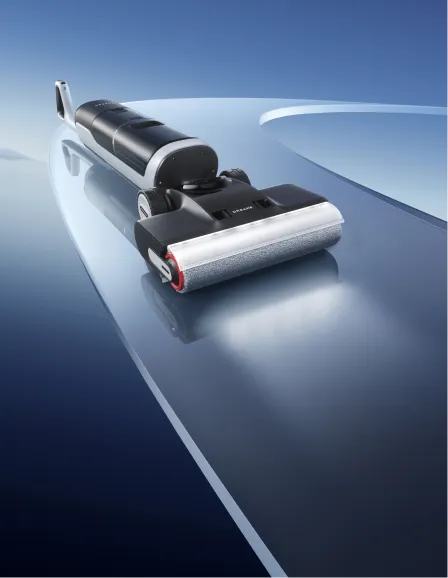



















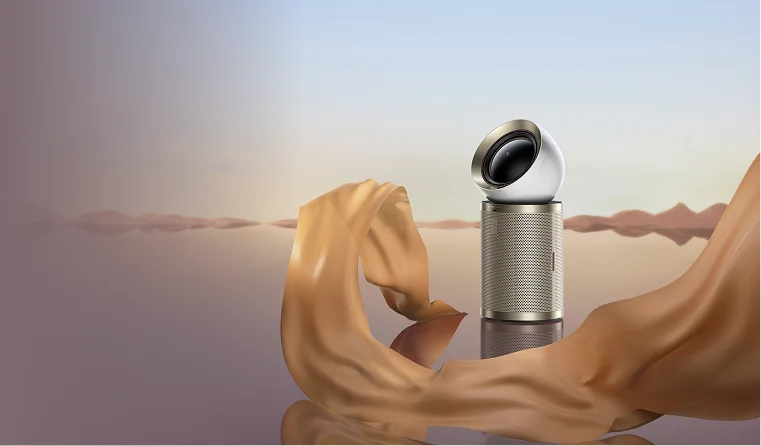

















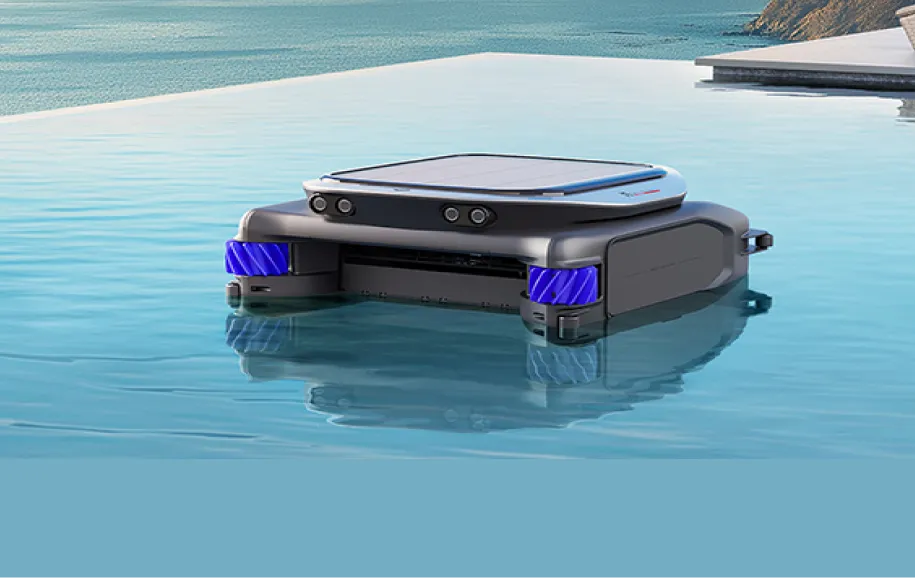










 Australia
Australia 中国大陆
中国大陆 日本
日本


 Türkiye
Türkiye

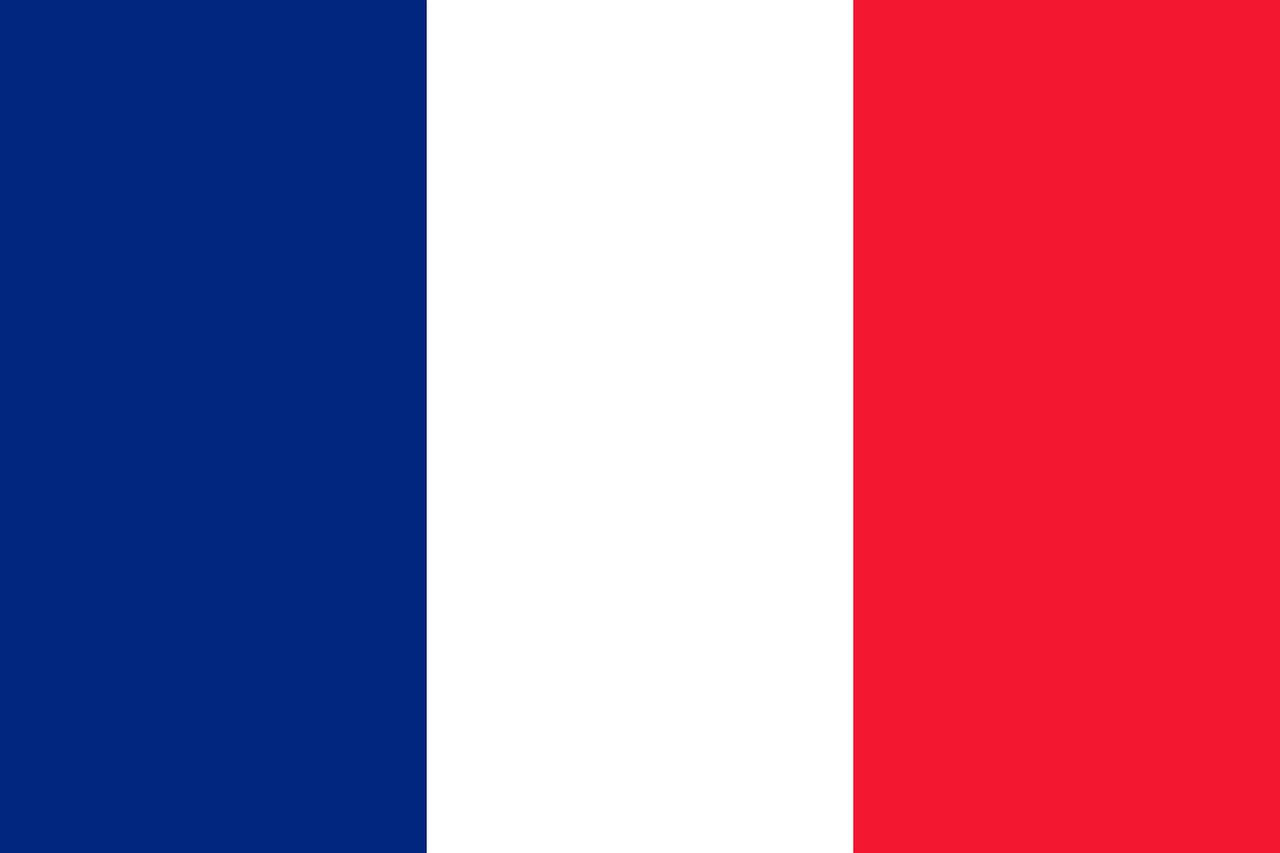
 Italia
Italia
 Netherlands
Netherlands Belgium
Belgium
 Greece
Greece Polska
Polska
 Norway
Norway
 Sweden
Sweden
 Finland
Finland
 Denmark
Denmark
 Hungary
Hungary Czechia
Czechia
 Slovenia
Slovenia
 Croatia
Croatia
 Switzerland
Switzerland United Kingdom
United Kingdom
 Canada
Canada











