It’s one of the most common household frustrations. You’re in the middle of cleaning, and you suddenly realize your vacuum is just pushing dirt around. There’s a loud motor noise, but the machine simply isn't picking anything up. When your vacuum is not sucking, it can bring your entire cleaning routine to a halt.
But here’s the good news: you almost certainly don’t need an expensive repair or a new machine.
No matter what kind of vacuum you have—a classic upright, a convenient cordless stick, or a smart robot vacuum—it works on a very simple principle: a sealed airway. A loss of suction is almost always caused by one of two things: a blockage somewhere in that path or a leak that's breaking the seal. For a deeper dive into the mechanics, you can learn more about how vacuum cleaners work.
This guide will walk you through a simple, step-by-step process to find that problem and fix it. Together, we’ll figure out why your vacuum is not sucking and restore its full cleaning power.

The First Step: A 2-Minute Test to Pinpoint the Problem
Before we start taking things apart, let's perform a quick diagnostic test that will instantly tell us which half of the vacuum has the problem. This will save you a huge amount of time and effort.
How to Perform the Test:
- Safety First: Unplug your vacuum from the wall or remove the battery pack. Following proper safety tips for using a vacuum cleaner is crucial.
- Detach the Main Airway:
- For an upright or canister vacuum, detach the main flexible hose from the port on the vacuum's body.
- For a cordless stick vacuum, detach the long metal wand from the handheld motor and dustbin unit.
- For robot vacuums: This test isn't needed. Since robot vacuums don't have long hoses or wands, any suction problem is located in the main unit itself. You can skip the rest of this test and move directly to the next section: "If the Problem Is in the Main Unit (Weak Suction)."
- Test the Suction: Plug the vacuum back in or reattach the battery. Turn it on and place your hand over the port where you just removed the hose or wand.
What the Result Tells You:
Now, assess the feeling on your palm. This one simple step tells you exactly where to look next.
- If suction is STRONG at the port: Congratulations, your motor and filters are likely fine! The problem is a clog or leak in your attachments (the hose, wand, or floor head). You can skip down to the "Troubleshooting Your Attachments" section.
- If suction is WEAK or there's NO SUCTION at the port: The problem lies within the main unit of your vacuum. This means the issue is almost certainly a full dustbin or a clogged filter. Start with the steps immediately below.
If the Problem Is in the Main Unit (Weak Suction)
If you have weak suction at the main port, you're likely just minutes away from a fix. These are the easiest and most common solutions.
Fix #1: Empty the Dustbin or Replace the Bag
This might seem obvious, but a full container is the single most common reason why a vacuum is not picking up. Air needs to flow through the bin to create suction; if it’s packed with dirt, the air has nowhere to go.
- For Bagless Vacuums: Empty the dustbin, even if it’s not completely full. Tap out any stubborn debris and wipe the inside with a dry cloth.
- For Bagged Vacuums: Replace the bag. A bag that is more than two-thirds full can severely restrict airflow long before it looks stuffed. If you're unsure which is right for you, see this bagged vs. bagless vacuum comparison.
Fix #2: Clean the Filters (The Lungs of Your Machine)
Filters are your vacuum's defense system. They trap fine dust to protect the motor and clean the air, but when they get clogged, they suffocate the machine and kill its suction power.
- Locate Your Filters: Most vacuums have at least two: a pre-motor filter (often foam or felt, near the dustbin) and a post-motor or exhaust filter (often a pleated HEPA filter).
- Clean Them Correctly: Many filters today are washable. If so, rinse them under cool water until the water runs clear. For detailed steps, follow this guide on how to clean vacuum filters.
Model-Specific Nuance: Check your vacuum’s manual. On most models, filters are placed for quick, tool-free access right next to or inside the dustbin. For example, Dreame wet and dry vacuums, like the H15 Pro CarpetFlex, use a removable multi-layer filtration system, installed above the used water tank cover. Dreame robot vacuums, including the X50 Ultra, L40s Ultra, and Aqua10 Ultra, feature high-efficiency, removable filters positioned behind the dustbox for easy maintenance and continuous airflow. No matter the model, just remember the 100% drying rule before reinstalling.
If the Problem Is in the Attachments (Strong Suction)
If your test showed strong suction at the main unit, the blockage is hiding somewhere between your hand and the floor. Let's find it.
Fix #3: Find and Clear Blockages in the Hose and Wand
This is the primary highway for dirt, and it's a common spot for a traffic jam.
- Detach all attachments: Separate the hose, the wand, and the floor head.
- Visual Inspection: Look through each piece. Often, you'll spot the clog immediately.
- Clear it Safely: Use a blunt, rigid tool like a broom handle to gently push the clog out. Never use a sharp object, as it could puncture the hose and create a leak.
Pro-tip: Can't see a clog in your hose? Drop a coin in one end. If it doesn't come out the other side, you've found the blockage.
Fix #4: Unclog and Service the Floor Head
The floor head is the final chokepoint where debris can get stuck, especially in the narrow turn where it connects to the wand.
- Clear the Airway: Disconnect the floor head and look into the "neck." This is a common spot for larger objects like socks, pet toys, or paper to get lodged.
- Clean the Brush Roll: Sometimes the issue isn't a clog, but a stalled brush roll. If the brush is completely wrapped in hair and string, it can't spin to agitate dirt and kick it up into the airstream. This makes it seem like there is no suction. Unplug the vacuum, turn the head over, and use scissors to carefully cut away any tangled debris. For a complete walkthrough, see our guide to cleaning your vacuum brush.
Still Having Trouble? Let's Check These Final Few Things

If you've checked the main unit and the attachments and your suction is still weak, don't give up. The cause could be one of these often-overlooked issues.
Fix #5: Hunt for Air Leaks
Remember, your vacuum relies on a sealed system. A crack or a bad seal provides a shortcut for air, killing the suction power at the floor.
- Listen Closely: A high-pitched whistling or hissing sound is the tell-tale sign of an air leak.
- Check the Hose: Carefully inspect the entire length of the flexible hose for any splits or cracks.
- Check the Seals: Make sure the dustbin is clicked securely into place and that any filter compartment doors are fully latched. A poor seal here is a major source of suction loss.
Fix #6: Check Your Settings
Sometimes the fix is as simple as a button or a dial.
- Height Adjustment: On many upright vacuums, if the height setting is too high for the floor surface, it creates a gap that lets suction escape. If it's too low, it can seal itself off and choke the airflow. Adjust it until you can push the vacuum with reasonable ease.
- Variable Suction: Check if your vacuum has a power dial or slide that may have been accidentally set to a low-power mode for curtains or delicate surfaces.
When It Might Be Time to Call a Professional
While this guide on how to fix a vacuum cleaner with no suction will solve the problem over 95% of the time, there are rare instances of a true motor or electrical failure. You should stop troubleshooting and seek professional service if you notice any of these red flags:
- A strong, acrid burning smell. This is different from a typical dusty odor and can be a serious issue. If you're wondering why your vacuum smells, a burning odor is the one to act on immediately.
- Loud grinding, screeching, or rattling noises from the motor housing.
- Visible sparks through the motor vents.
- The vacuum shuts off by itself repeatedly. This could be a sign of the vacuum overheating due to an internal issue.
A Simple Routine to Keep Your Vacuum at Peak Power

The best way to fix a loss of suction is to prevent it from happening in the first place. Adopting this simple routine will keep your vacuum running like new.
- After Every Use: Empty the dustbin. It’s the single best habit you can have.
- Once a Month: Take 5 minutes to rinse your washable filters and tap out the non-washable ones.
- Once a Quarter: Flip the floor head over and clear any hair or string from the brush roll. This is especially important for robot vacuums dealing with long hair.
Frequently Asked Questions (FAQ)
1. What is the first thing to check if a vacuum loses suction?
The very first and most common thing to check is the dustbin or bag. A container that is full or overfilled physically blocks the machine's airway, preventing it from creating suction. Emptying the bagless canister or replacing the vacuum bag will resolve the issue in a majority of cases.
2. Why is my vacuum not picking up?
There are four main reasons your vacuum isn't picking up debris, usually in this order of likelihood:
- The dustbin is full: This is the most common cause. Air must flow through the bin; if it's full, there's no room for more dirt.
- The filters are clogged: Dirty filters prevent air from moving through the vacuum, which kills its suction power.
- There is a blockage: A clog in the hose, wand, or floor head is physically stopping the debris from reaching the bin.
- The brush roll isn't spinning: On carpets, the brush agitates dirt to be picked up. If it's tangled with hair and not spinning, it can't lift the debris, even if the vacuum has suction.
3. How do you unclog a vacuum cleaner?
To unclog a vacuum, you need to check the main airways. Start by detaching the hose and wand; look through them to spot the blockage and use a blunt object like a broom handle to push it out. If those are clear, inspect the intake point on the floor head and the port where the hose connects to the main body, as these are common chokepoints.
4. Can a dirty filter cause a vacuum to lose suction?
Yes, absolutely. A dirty, clogged filter is one of the top two reasons for weak suction. The filter's job is to trap dust, but when it becomes saturated, it "suffocates" the motor and drastically restricts the airflow needed to create suction. Cleaning your vacuum's filters regularly is critical for maintaining performance.
5. What are the signs of a bad vacuum motor?
A bad vacuum motor has very distinct signs that go beyond a simple loss of suction. The key indicators are a strong, acrid burning smell (like melting plastic), loud mechanical grinding or screeching noises, or visible sparks coming from the motor housing. If you notice any of these symptoms, the issue is more serious than a simple clog.

























































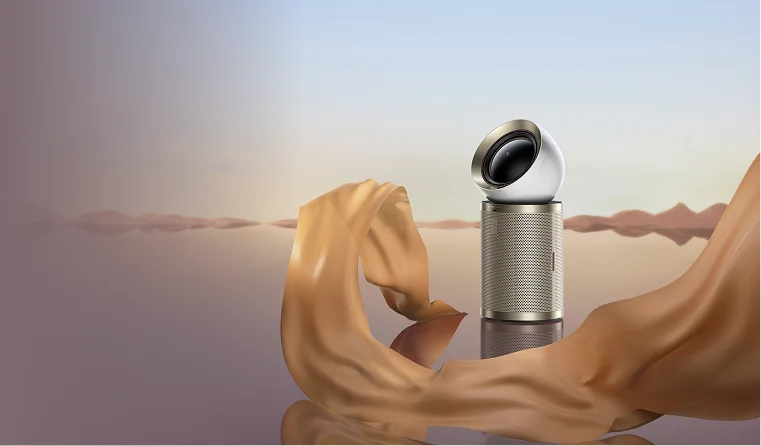


















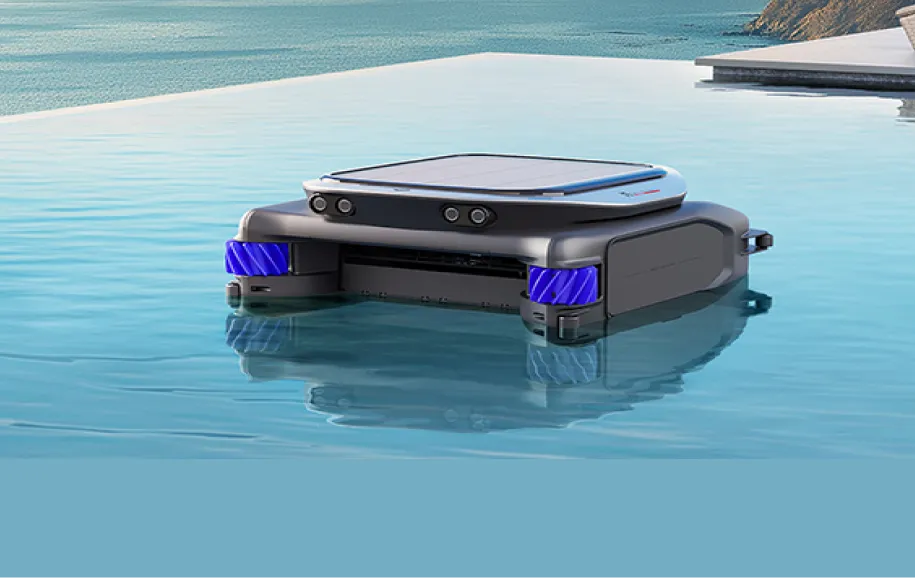










 Australia
Australia 中国大陆
中国大陆 日本
日本


 Türkiye
Türkiye

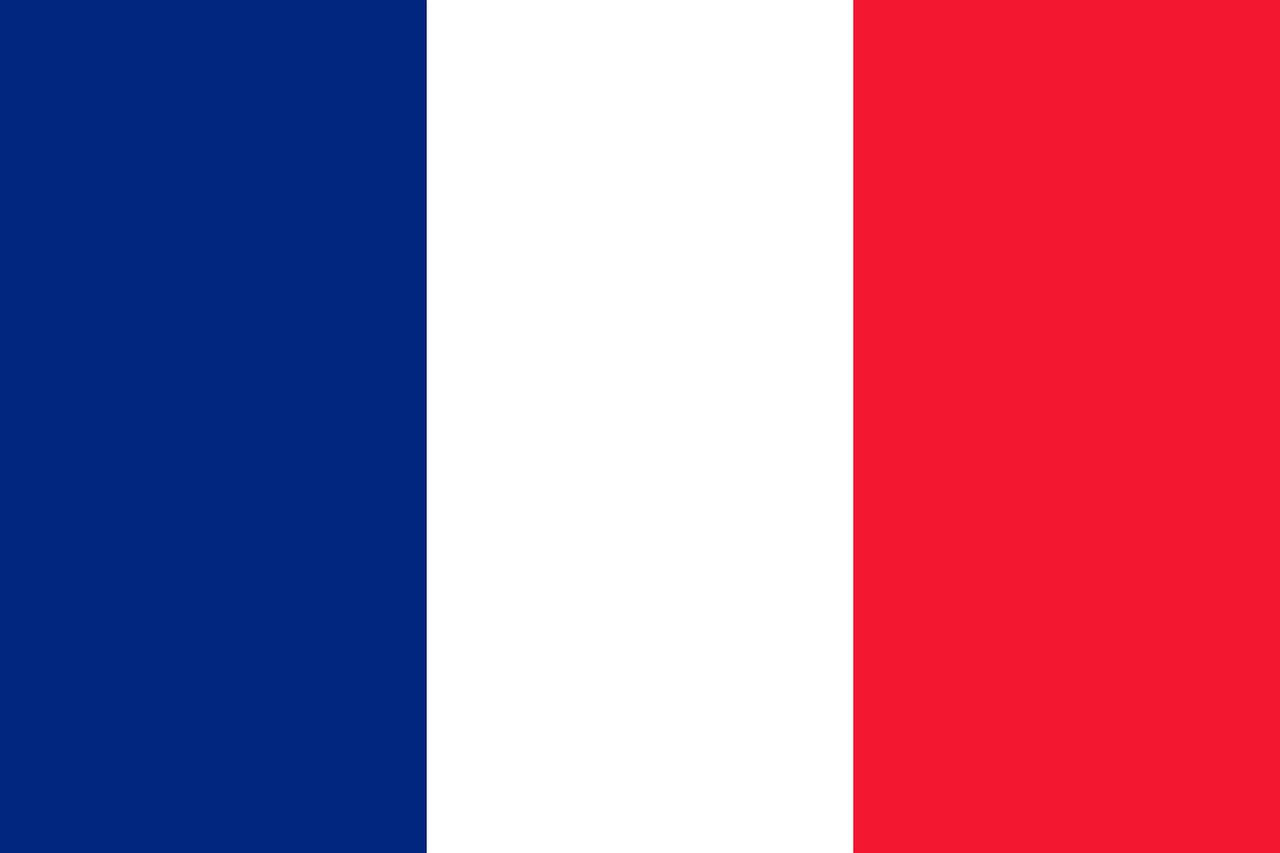
 Italia
Italia
 Netherlands
Netherlands Belgium
Belgium
 Greece
Greece Polska
Polska
 Norway
Norway
 Sweden
Sweden
 Finland
Finland
 Denmark
Denmark
 Hungary
Hungary Czechia
Czechia
 Slovenia
Slovenia
 Croatia
Croatia
 Switzerland
Switzerland United Kingdom
United Kingdom
 Canada
Canada

