That new, loud noise from your vacuum cleaner—the sudden grinding, high-pitched whining, or rattling—is more than just annoying. It's a sign that your machine needs a quick check-up. Whether you have a powerful upright, a lightweight cordless stick, or a smart robot vacuum, this guide will help you identify the source of the noise and resolve the issue.
This is a simple, step-by-step guide to get your vacuum running quietly and efficiently again.

Learn Your Vacuum's Normal Sounds
The sound your vacuum makes depends on its design. A big upright vacuum will sound very different from a small robot vacuum. Let's cover what's normal.
- Uprights & Canisters: These traditional vacuums have a deep, mighty motor roar. You’ll also hear the loud, rumbling sound of the "beater bar" brush spinning on carpets.
- Cordless Sticks: These are known for their higher-pitched whine, which is produced by small, fast-spinning motors.
- Robot Vacuums: These have a lower, more consistent hum. Many models will utilize a "Carpet Boost" feature to intelligently increase volume on carpets for a deeper clean, which is normal.
- The Roar of a Self-Empty Station: If your robot or cordless vacuum has a self-emptying dock, you will hear a very loud roar for 15-30 seconds during the emptying process. This is entirely normal. The station uses a second, powerful motor to pull debris from the vacuum's dustbin. While it's the loudest sound the system makes, it's a clear sign that it's working correctly.
Before You Start: A 60-Second Prep
Finding and fixing a noise issue is typically a fast and easy process. Let's get set up first.
- Safety First: Power Down. Before inspecting any parts, ensure the vacuum is completely off. These 8 safety tips for using a vacuum cleaner are good practices to keep in mind. Unplug corded vacuums from the wall. For cordless and robot models, press and hold the power button to shut them down entirely.
- Gather Your Simple Tools. You likely already have everything you need. Grab a trash bin, a dry cloth, and a pair of tweezers for pulling out tangled hair.
How to Fix Common Vacuum Noises
Here’s how to identify the source of the noise and resolve it based on the type of vacuum you own. Use this table for an at-a-glance diagnosis. Find the sound you're hearing to see the likely cause and where to start looking.
|
Sound Signature |
Likely Cause |
Primary Area to Inspect |
|
High-Pitched Whine |
Airflow Blockage |
Filter & Dustbin |
|
Grinding / Clicking |
Hard Debris Obstruction |
Main Brush & Wheels |
|
Squeaking / Squealing |
Friction from Hair/Dust |
Wheel Axles & Brush Ends |
|
Rattling |
Loose Component |
Dustbin & Brush Guard |
If You Hear a High-Pitched Whine (Airflow Blockage)
An airflow blockage almost always causes this sound. The motor is working too hard because the air can't get through.

For Uprights/Canisters:
- Check if the dust bag is full or if the canister needs to be emptied.
- Inspect all filters; they may be caked with fine dust. Learning how to clean vacuum filters properly is a key skill.
- Important: Disconnect the hose and inspect its entire length for any blockages.
For Cordless Sticks:
- Empty the dustbin and clean the filters.
- Remove the long wand and look through it to ensure it’s clear.
For Robot Vacuums:
- Empty the dustbin.
- Remove the filter and tap it against the inside of a trash can to clear out fine dust.
If You Hear Grinding or Rumbling (Brush Roll Obstruction)
This harsh sound means the brush has picked up a hard object or is jammed with hair.
For Uprights/Sticks:
- Unplug the vacuum and lay it down to access the large brush roll.
- Use scissors to cut away tightly wound hair and string carefully.
- Inspect the brush area for complex objects, such as a coin, pebble, or small toy.
For Robot Vacuums:
- Power off the robot and flip it over.
- Remove the brush guard, lift out the main brush, and follow this guide to thoroughly clean the brush caps.
- Thoughtful engineering, such as the anti-tangle brush designs found in Dreame vacuums, helps reduce the frequency of this need.
If You Hear Squeaking or Squealing (Friction or Belt Issue)
This is a rubbing noise, typically caused by the friction of fine dust and hair in moving parts or from a worn-out component.
For Uprights/Canisters:
- Unplug the unit and remove the bottom plate to inspect the drive belt that connects the motor to the brush.
- If the rubber belt is cracked, stretched, or broken, it will need to be replaced.
For Robots/Sticks:
- Remove the main brush and clean any hair or dust from the end caps/bearings.
- For robot vacuums, the front caster wheel is a common source of squeaking. Firmly pull the wheel straight out of its socket, then pull the wheel itself off its metal axle. Clean any hair and dust from both the axle and inside the socket where debris accumulates.
What to Do If Cleaning Doesn't Fix the Vacuum Noise
So, you've done a thorough cleaning of the filters, hoses, and brushes, but a loud, abnormal noise persists. This usually means the issue has moved beyond a simple clog and is related to the physical condition of the vacuum's components.
Are You Using Authentic Parts?
Before diagnosing a major problem, consider whether you recently replaced any vacuum cleaner’s parts. Using non-brand ("third-party") brushes, belts, or filters can sometimes be the source of the noise. These parts may not be manufactured to the exact specifications of the original, leading to:
- Improper Fit: Even a millimeter of looseness in a brush can cause it to rattle inside its housing.
- Vibration: Different materials or weight can cause an imbalance, creating vibrations and new noises.
- Accelerated Wear: An ill-fitting part can put extra strain on the motor.
Sticking to genuine, OEM (Original Equipment Manufacturer) parts is the best way to ensure all components work together quietly and effectively.
Identify Critical Warning Signs
If you are using genuine parts and a deep clean hasn't solved the problem, it's time to look for signs of a more serious mechanical issue. Do not attempt to disassemble your vacuum's motor housing. Instead, look for these definitive symptoms:
- A Loud, Persistent Grinding: A harsh grinding noise that persists even after cleaning the brush roll often indicates failing bearings or a stripped gear in the motor.
- A Distinct Burning Smell: This is a critical warning sign. An electrical, burning odor indicates that a motor is overheating and may be on the verge of failing.
- A Sudden Loss of Function: If the noise is accompanied by a key function stopping—like the brush roll no longer spinning or a wheel refusing to turn—it signals a component failure.
If your vacuum exhibits any of these signs, power it down immediately and unplug it. This indicates a problem beyond simple maintenance, and the safest course of action is to contact the manufacturer's customer support for professional service.
How to Prevent Future Noises
You've fixed the noise. Here's how to stop it from coming back with a maintenance checklist:
- After every use: Empty the dustbin or canister and check if the bag needs replacing.
- Monthly: Clean your filters. If they are washable, rinse them and let them air dry completely.
- Monthly: Flip your vacuum over and clean all brushes and wheels of tangled hair.
Using Smart Features to Control Your Vacuum’s Noise

While a traditional vacuum has only an on/off switch, modern vacuums offer more options for managing sound. The most significant advantage of a smart robot vacuum is control.
You can schedule it to do its loudest, most powerful cleaning when you’re not at home. When you are home, you can use an app, like the Dreamehome app, to select a "Quiet" mode for touch-ups. This level of control is something older vacuum technology simply doesn't offer.
Frequently Asked Questions About Vacuum Noise
Why are vacuums so loud in the first place?
Vacuums are loud because they use powerful motors to spin a fan at high speeds. This creates the strong suction needed to pull up dirt, but moving that much air naturally produces a loud noise. On traditional vacuums, noise also comes from the beater bar hitting the carpet and air rushing through long hoses.
How loud is a typical vacuum cleaner?
Noise levels, measured in decibels (dB), vary by type:
- Traditional Uprights: Can reach 75-85 dB, comparable to the sound of a garbage disposal.
- Cordless Sticks: Typically operate at around 70-80 dB, similar to the sound of a running shower.
- Robot Vacuums: Often run between 60-70 dB, similar to an everyday conversation. Many robot vacuums also offer "Quiet" modes that can drop as low as 55 dB, like a refrigerator.
How can I make my vacuum quieter?
- Perform Regular Maintenance: This is the most effective method. A clean filter, an empty dustbin/bag, and a tangle-free brush roll allow the motor to work efficiently and quietly.
- Check for Worn Parts: On upright vacuums, a worn or slipping drive belt is a common cause of loud squealing.
- Use Lower Power Settings: If your stick or robot vacuum has adjustable suction, using a lower mode will significantly reduce noise.
- Schedule Intelligently: The best way to manage noise from a robot vacuum is to use its app to schedule deep cleaning sessions for when you're not home.


























































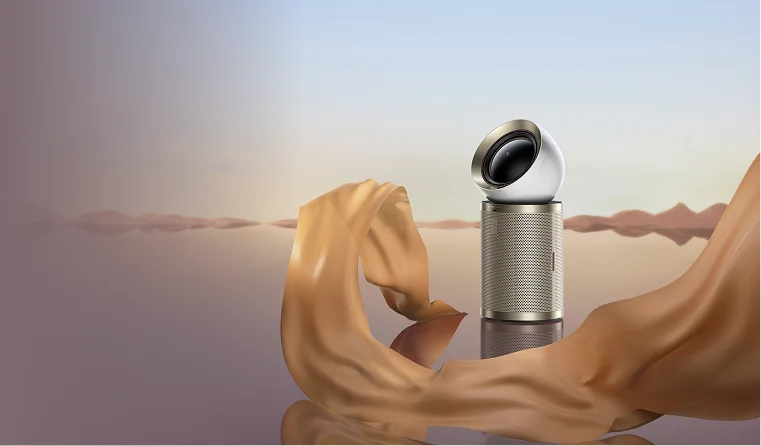


















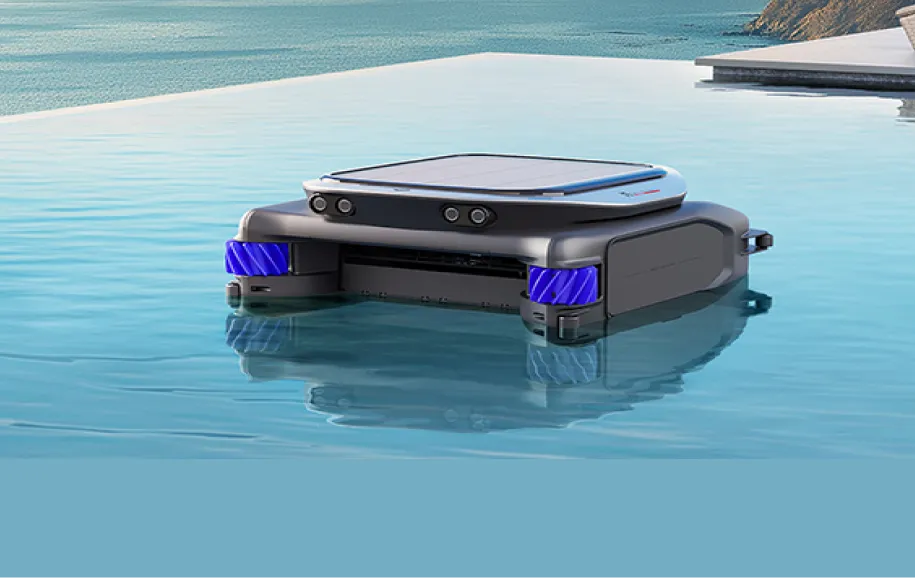










 Australia
Australia 中国大陆
中国大陆 日本
日本


 Türkiye
Türkiye

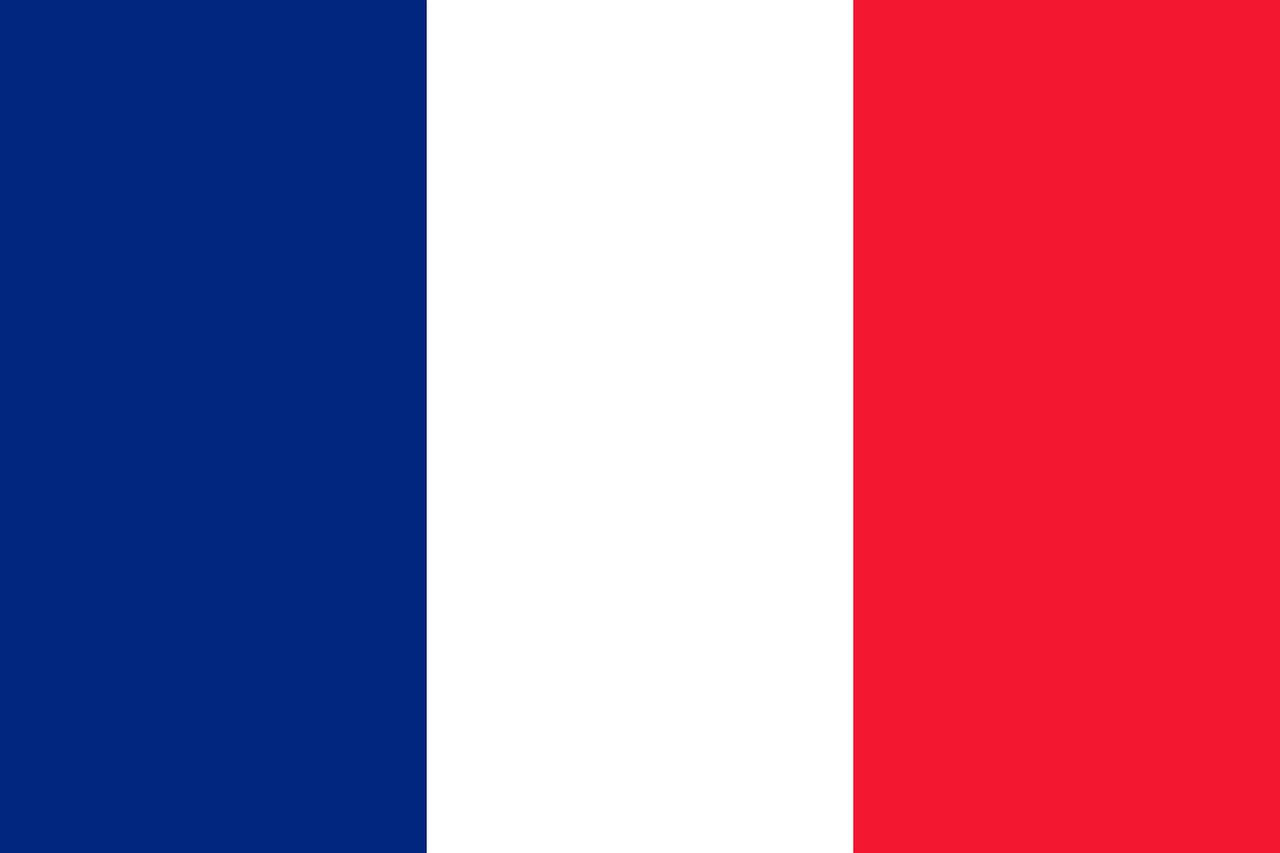
 Italia
Italia
 Netherlands
Netherlands Belgium
Belgium
 Greece
Greece Polska
Polska
 Norway
Norway
 Sweden
Sweden
 Finland
Finland
 Denmark
Denmark
 Hungary
Hungary Czechia
Czechia
 Slovenia
Slovenia
 Croatia
Croatia
 Switzerland
Switzerland United Kingdom
United Kingdom
 Canada
Canada

